- #1
markus.sparti
- 4
- 0
I am looking for any help I can get, I have been working on this for hours and cannot figure it out. Should I include more info in my post?
I am getting an error stating:
The forms of these values must match
This value has the form: Unitless
but others have the form: f(any1, [unitless]) => [unitless]
when I assign a value to 'num'
I am new to Mathcad and I am not sure what this error is trying to tell me. I have tried changing the value of 'num' but I am still getting the error, any ideas?
Here is what I'm working with:
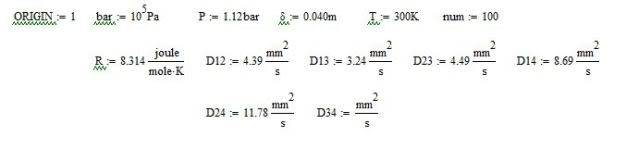
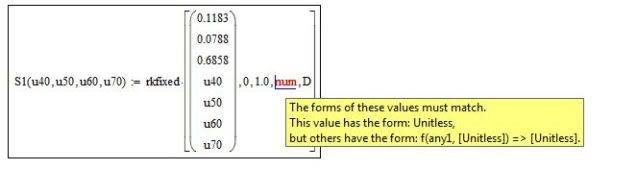 Any help is greatly appreciated, thanks!
Any help is greatly appreciated, thanks! 
I am getting an error stating:
The forms of these values must match
This value has the form: Unitless
but others have the form: f(any1, [unitless]) => [unitless]
when I assign a value to 'num'
I am new to Mathcad and I am not sure what this error is trying to tell me. I have tried changing the value of 'num' but I am still getting the error, any ideas?
Here is what I'm working with:
Last edited: