- #1
Saladsamurai
- 3,020
- 7
I mean, I am sure that it can, but maybe someone could just tell me how to do it? I have never used PS before. My school has Photoshop CS5 that I can access. Here is what I want to do.
The following image is a shadowgraph. You can see 2 "pointy things" (electrodes) and a circle (which is a flame). You can also see a bunch of defects all about the image. What I want to do is somehow "smooth out" everything and tweak the contrast so that all you really see are the important features: the electrodes and the flame. It would not hurt to make the shadows a little more pronounced (i.e. make them pop out more) by brightening the background.
Does anyone have the patience to walk me through this? Or at least get me started? Even if you can tell me what they would call the "smoothing" function.
Even if you can tell me what they would call the "smoothing" function.
I'll trade you a flounder.
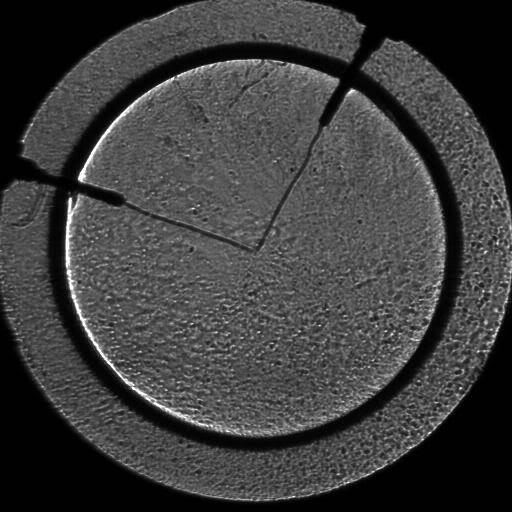
The following image is a shadowgraph. You can see 2 "pointy things" (electrodes) and a circle (which is a flame). You can also see a bunch of defects all about the image. What I want to do is somehow "smooth out" everything and tweak the contrast so that all you really see are the important features: the electrodes and the flame. It would not hurt to make the shadows a little more pronounced (i.e. make them pop out more) by brightening the background.
Does anyone have the patience to walk me through this? Or at least get me started?
 Even if you can tell me what they would call the "smoothing" function.
Even if you can tell me what they would call the "smoothing" function. I'll trade you a flounder.