- #1
- 4,432
- 3,221
Share "hover-over"
While opening a new tab with Firefox, moving the mouse pointer down and over the "Bookmark and Share" button obscures the post so I need to go back up with the pointer to "un-hover" it.
It's just an annoyance but here's what it looks like.
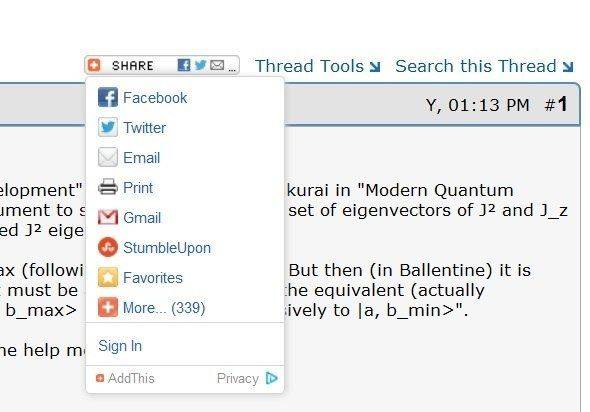
While opening a new tab with Firefox, moving the mouse pointer down and over the "Bookmark and Share" button obscures the post so I need to go back up with the pointer to "un-hover" it.
It's just an annoyance but here's what it looks like.



