- #1
Saladsamurai
- 3,020
- 7
Alrighty then  So in order to solve a problem in a previous thread, I simply reinstalled Eclipse, but this time i went with the Parallel Tools Platform since it is supposed to work with FOTRAN too.
So in order to solve a problem in a previous thread, I simply reinstalled Eclipse, but this time i went with the Parallel Tools Platform since it is supposed to work with FOTRAN too.
I created a C++ project first and did the 'Hello World' thing to make sure it was working. C++ is working fine as far as I can tell.
So I switched to a FORTRAN project and I am having trouble Building. I have a screenshot below. Perhaps someone can help me out with what this might mean? I am used to using Digital Fortran (yeah, I know--old as dinosaurs) where I simply write code, build and run.
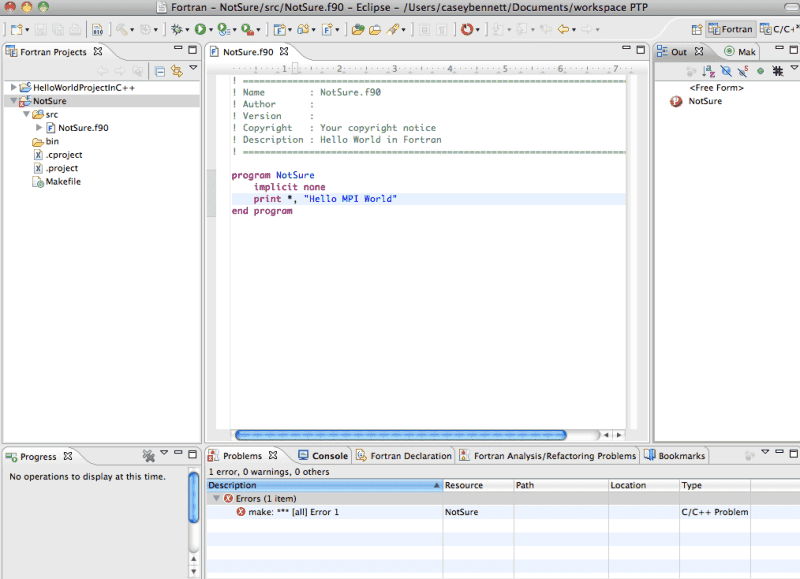
I created a C++ project first and did the 'Hello World' thing to make sure it was working. C++ is working fine as far as I can tell.
So I switched to a FORTRAN project and I am having trouble Building. I have a screenshot below. Perhaps someone can help me out with what this might mean? I am used to using Digital Fortran (yeah, I know--old as dinosaurs) where I simply write code, build and run.
 ) and I still get the same error.
) and I still get the same error.