- #1
peejake
- 69
- 0
Hey guys,
I downloaded and installed amcap to capture videos onto my laptop. I then connected my video camera to the computer and my video comes out like this.
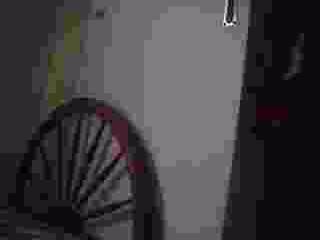
Does anyone know why i get my video comming through like this?? I remember doing this before(5 months ago) and it worked perfectly but now this is what i get... Please help!:grumpy:
Any help would be appreciated!
Thanks
I downloaded and installed amcap to capture videos onto my laptop. I then connected my video camera to the computer and my video comes out like this.
Does anyone know why i get my video comming through like this?? I remember doing this before(5 months ago) and it worked perfectly but now this is what i get... Please help!:grumpy:
Any help would be appreciated!
Thanks
 But i Move on to
But i Move on to