- #1
wusa
- 1
- 0
Hey guys :)
How can I calculate the charge density with the PDE Toolbox, when I know the overall charge or the electrical potential of the areas? I want to know how the charges in two conducting spheres align when they are near to each other. I'm looking for a simple graphical way to play with this but I don't want to go deep into the physics or math behind it.
Can you help me? I just want to visualize electrostatic induction, but there's no preset in the toolbox for that...
Heres's a little image for you:
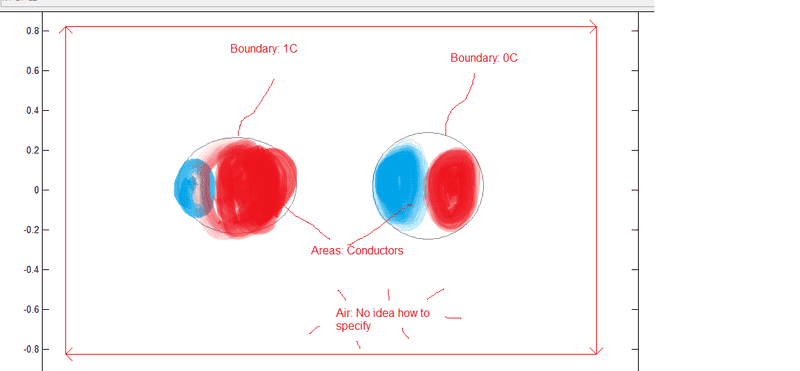
The red and the blue painting are the desired solution I want to create.
How can I calculate the charge density with the PDE Toolbox, when I know the overall charge or the electrical potential of the areas? I want to know how the charges in two conducting spheres align when they are near to each other. I'm looking for a simple graphical way to play with this but I don't want to go deep into the physics or math behind it.
Can you help me? I just want to visualize electrostatic induction, but there's no preset in the toolbox for that...
Heres's a little image for you:
The red and the blue painting are the desired solution I want to create.