- #1
Math Jeans
- 349
- 0
I'm getting this weird LaTex bug that is really messing with my posts.
Sometimes when I use the tex tags, I get this weird problem that no matter what I put inside them, the post will always display the a certain equation inside of the tags.
For example:
I am trying to edit my signature (writing my name in greek letters), however, no matter what I put inside the tags (anything at all), the only thing that will come up as a result of my tex tags will be:
[tex]\rho=\sqrt{4az_0}[/tex]
The problem is on/off (for example I don't seem to be having the problem with this particular post), however, when it ocurrs, it is very irritating.
Does anyone know what is happening?
Here is a screenshot of the problem. It shows the wrong result coming from what I typed in the edit box (the preview in the picture is directly off of what is written in the edit box and no changes were made).
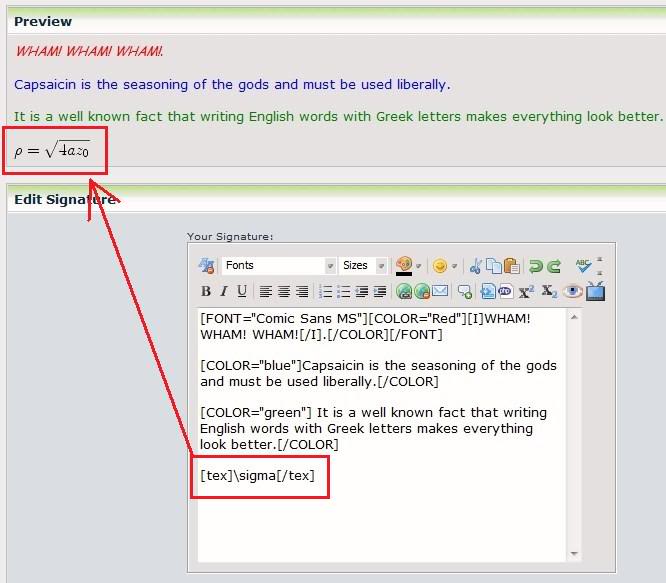
Sometimes when I use the tex tags, I get this weird problem that no matter what I put inside them, the post will always display the a certain equation inside of the tags.
For example:
I am trying to edit my signature (writing my name in greek letters), however, no matter what I put inside the tags (anything at all), the only thing that will come up as a result of my tex tags will be:
[tex]\rho=\sqrt{4az_0}[/tex]
The problem is on/off (for example I don't seem to be having the problem with this particular post), however, when it ocurrs, it is very irritating.
Does anyone know what is happening?
Here is a screenshot of the problem. It shows the wrong result coming from what I typed in the edit box (the preview in the picture is directly off of what is written in the edit box and no changes were made).
Last edited: