- #1
Saladsamurai
- 3,020
- 7
Hi folks, I am making some great progress in LaTeX, however this is something I am having trouble finding. I think that I am just unsure of what keywords to search. I have the following equation array:
which produces the following
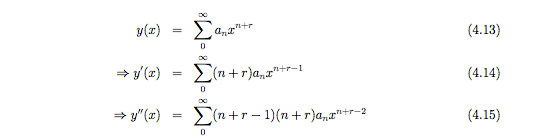
Instead of numbering each equation as a new number, I would like it to say (4.13a), (4.13b),(4.13c).
I know this is possible; I am just unsure of the syntax.
Any thoughts? Thanks!
Code:
\begin{eqnarray}
y(x) &=& \sum_0^{\infty}a_nx^{n+r} \label{eqn: frobenius 6}\\
\Rightarrow y'(x) &=& \sum_0^{\infty}(n+r)a_nx^{n+r - 1} \label{eqn: frobenius 7} \\
\Rightarrow y''(x) &=& \sum_0^{\infty}(n+r-1)(n+r)a_nx^{n+r - 2} \label{eqn: frobenius 8}
\label{eqn: frobenius 8}
\end{eqnarray}which produces the following
Instead of numbering each equation as a new number, I would like it to say (4.13a), (4.13b),(4.13c).
I know this is possible; I am just unsure of the syntax.
Any thoughts? Thanks!