- #1
Pengwuino
Gold Member
- 5,124
- 20
I'm not totally sure this is the right place to put this but here goes. I am using a thesis package from a different university for my thesis and I am having an issue with the line spacing.
The vertical spacing between equations is a bit much. How exactly can I change this spacing for the equations for the whole document? The gap, I assume, should be about the same gap as the spacing between lines of normal text.
The vertical spacing between equations is a bit much. How exactly can I change this spacing for the equations for the whole document? The gap, I assume, should be about the same gap as the spacing between lines of normal text.