- #1
Saladsamurai
- 3,020
- 7
I googled this, but all articles assume previous knowledge of Latex.
I am brand new to Latex. I am using TeXshop on my Mac.
I have a template open and I want to insert a jpg in the document.
I clicked on the "Graphics Template" and then pasted the the name of my picture in there like the template implies. But that doesn't do it (nor do I think it should). Clearly I am missing something here.
Here is a screenshot of my attempt.
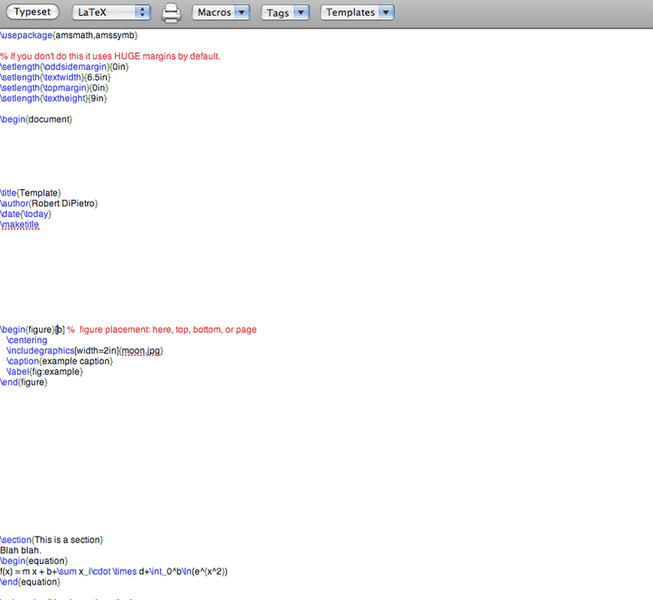
Thanks,
Casey
I am brand new to Latex. I am using TeXshop on my Mac.
I have a template open and I want to insert a jpg in the document.
I clicked on the "Graphics Template" and then pasted the the name of my picture in there like the template implies. But that doesn't do it (nor do I think it should). Clearly I am missing something here.
Here is a screenshot of my attempt.
Thanks,
Casey