- #1
questionboy
- 3
- 0
What would you say is the most stable shape of desk.
i have some problems with my desk wobbling. I want to get my computer monitor and desk to be as stable as possible.
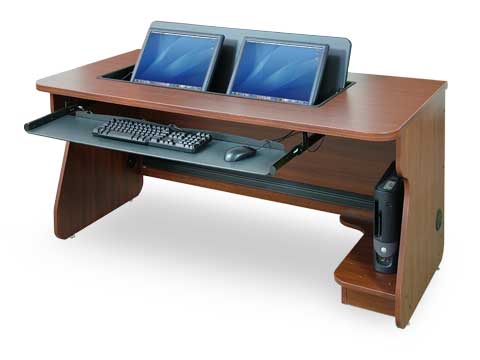
If you look closely at the bottom edges of this desk there is 4 huge round thumb tac things.
When you assemble a computer desk often they have four huge thumb tacs to put on each corner of the bottom of the desk.
Should you only use these on wood floors.
If it is on carpet is it unnecessary to put these huge thumb tac things on the bottom?
i have some problems with my desk wobbling. I want to get my computer monitor and desk to be as stable as possible.
If you look closely at the bottom edges of this desk there is 4 huge round thumb tac things.
When you assemble a computer desk often they have four huge thumb tacs to put on each corner of the bottom of the desk.
Should you only use these on wood floors.
If it is on carpet is it unnecessary to put these huge thumb tac things on the bottom?