- #1
_Bd_
- 109
- 0
Hi, I recently designed a PCB in EAGLE, and I got it manufactured and I had all the pieces Sufrace Mounted on it, put it in the oven, everything seems fine and dandy, but I already killed 3 LEDs because of some weird thing going on.
I have 5 different LEDs conneced to my circuit, the leds run on 2.6V and the circuit is 3.3V so I have to reduce the voltage, therefore I use a resistor to drop it. however, even though the 5 LEDs are connected identically, only 2 drop voltage, the other 3 don't do anything =/, I used a multimeter and I checked right before each resistor (theres a hole via like a cm away before each resistor) and every Via read .9Amps and 3.3V just as I expected, however AFTER the resistors, only 2 of them dropped. here is a visual explanation:
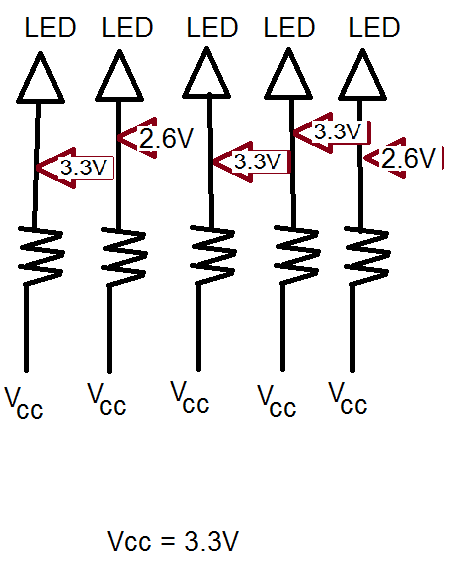
*NOTE: ALL RESISTORS HAVE THE SAME VALUE, I ALREADY CHECKED USING MULTIMETER*can anyone help me troubleshoot this problem?
I have 5 different LEDs conneced to my circuit, the leds run on 2.6V and the circuit is 3.3V so I have to reduce the voltage, therefore I use a resistor to drop it. however, even though the 5 LEDs are connected identically, only 2 drop voltage, the other 3 don't do anything =/, I used a multimeter and I checked right before each resistor (theres a hole via like a cm away before each resistor) and every Via read .9Amps and 3.3V just as I expected, however AFTER the resistors, only 2 of them dropped. here is a visual explanation:
*NOTE: ALL RESISTORS HAVE THE SAME VALUE, I ALREADY CHECKED USING MULTIMETER*can anyone help me troubleshoot this problem?