- #1
zyh
- 137
- 0
Hi everyone, Maybe it's useful for someone who are not familar with latex but want to enter complex formulas.
I suggest a new way to insert latex formated equations.
I use LYX (www.lyx.org) ,it is a open source Latex WYSIWYG word processor. It will display the the latex code in another source view window. So, after entering the equation. You can just copy the latex code to this forum.
See My attachment image.
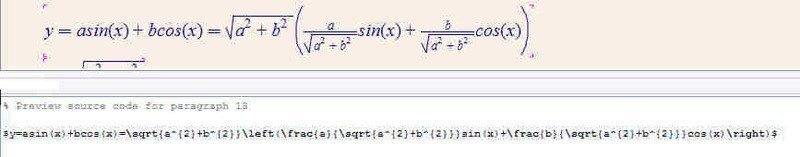
The window above shows equation directly.
The window below shows the latex code of the equation.
I't so easy to enter a formula in LYX. see here: http://www.lyx.org/VisualTour
this page contains a lot of video screencast tutorials. IMO, I't really easy to enter a formula in Lyx.
I'd be grad if you like it. Thanks for reading my post.
I suggest a new way to insert latex formated equations.
I use LYX (www.lyx.org) ,it is a open source Latex WYSIWYG word processor. It will display the the latex code in another source view window. So, after entering the equation. You can just copy the latex code to this forum.
See My attachment image.
The window above shows equation directly.
The window below shows the latex code of the equation.
I't so easy to enter a formula in LYX. see here: http://www.lyx.org/VisualTour
this page contains a lot of video screencast tutorials. IMO, I't really easy to enter a formula in Lyx.
I'd be grad if you like it. Thanks for reading my post.