You are using an out of date browser. It may not display this or other websites correctly.
You should upgrade or use an alternative browser.
You should upgrade or use an alternative browser.
What is Android: Definition and 162 Discussions
Android Froyo is the sixth version of Android and is a codename of the Android mobile operating system developed by Google, spanning versions between 2.2 and 2.2.3. Those versions are no longer supported. It was unveiled on May 20, 2010, during the Google I/O 2010 conference.
One of the most prominent changes in the Froyo release was USB tethering and Wi-Fi hotspot functionality. Other changes include support for the Android Cloud to Device Messaging (C2DM) service, enabling push notifications, additional application speed improvements, implemented through JIT compilation and displayed within applications as top-of-the-screen banners.
View More On Wikipedia.org
One of the most prominent changes in the Froyo release was USB tethering and Wi-Fi hotspot functionality. Other changes include support for the Android Cloud to Device Messaging (C2DM) service, enabling push notifications, additional application speed improvements, implemented through JIT compilation and displayed within applications as top-of-the-screen banners.
View More On Wikipedia.org
-

Writing: Input Wanted Number of Androids on Spaceships
Whether Data in Star Trek, C3PO in Star Wars, Isaac in The Orville, or Arthur in Passengers: It seems to be a common trope that a spaceship always has “that one android character”. For Star Wars, in particular, C3PO is the only named humanoid droid in the main movies; R2-D2 and all the other...- Strato Incendus
- Thread
- Replies: 9
- Forum: Sci-Fi Writing and World Building
-
D
[Godot] Can I directly access files saved on Android to user:// ?
Hi everyone My program saves files to user://. I'd like to find these files on my phone and copy them to another phone. Is it possible? I used ProjectSettings.globalize_path("user://") to show where the file saved and got /data/org.godotengine.[APP_NAME]/files/ However, when I went to...- Darkmisc
- Thread
- Replies: 3
- Forum: Programming and Computer Science
-
A
Android Devices and Nerds (poll)
Greetings folks. I have noticed that a lot of people into physics and math tend to use Androids (Samsung, etc), so here is a poll to see if that is true. I like both operating systems, but currently use a lower range Android, but am planning on getting a mid-range Android from Samsung instead of...- AlexB23
- Thread
- Replies: 22
- Forum: General Discussion
-
W
Apps having access to Android Camera
Should any Android apps be given access to its( Android) camera? Re a blackmailing email I recently received, I want to cover as many security angles as possible. So I recently checked the list of apps in my Android that have access to my camera. There were a few, WhatsApp and Google being...- WWGD
- Thread
- Replies: 11
- Forum: Computing and Technology
-

Asking about a publishing company for my relative's new book and game
Hello : I have a relative who created a book and a game based on that book, asking for him if any one here knows a good publishing company that can publish those products the book is children's book the game is based on the above book on android platform. Best regards hagop- hagopbul
- Thread
-
- Tags
- Android Books Video games
- Replies: 4
- Forum: General Discussion
-
S
[ Raspberry Pi or Android ] --> WiFi Router --> USB printer
A couple of years ago, I connected a USB printer to the USB socket on my broadband router. After a lot of trial and error (of which I remember no details) I was able to print from my windows laptop. Here are the port settings that currently work from the laptop: 1) Based on the above...- Swamp Thing
- Thread
- Replies: 3
- Forum: Computing and Technology
-

Android: Delivered & Read Messages
Might this be someone who either blocked me or didn't read my latest message on Android phone? I texted a person we'll call Dave (not his real name). There is a "Read" tag next to these messages with a time-stamp. Pretty nifty of Android to let me know when it was read. However, we had a...- kyphysics
- Thread
-
- Tags
- Android
- Replies: 1
- Forum: Computing and Technology
-
D
My app has a generic Android icon when I download it from Google Play
Hi everyone I've uploaded an app to Google play with its own icon. This icon shows on my phone when I run the app from Android Studio. However, when I download my app from Google play, is appears on my phone with a generic Android logo instead. Does anyone know why this happens and how to...- Darkmisc
- Thread
- Replies: 10
- Forum: Programming and Computer Science
-
D
Did my Android program crash because it lacks a delay mechanism?
Hi everyone I modified some code that originally displayed a toast when the screen was pressed and held. The original code used onTouchListener with a relative layout, but I changed it to a button instead. I think I've copied it correctly, but my program crashes when the button is clicked. I... -
M
How secure are unofficial Android versions?
Hello. Would you please explain how secure are unofficial Android versions. I called them "unofficial" but I don't know the terminology. Android devices come with an Android version. Android OS frequently updates, having a higher number. So I guess the devices can be updated for some years but...- mech-eng
- Thread
-
- Tags
- Android
- Replies: 6
- Forum: Programming and Computer Science
-
S
Android: API to control battery protection mode?
My new Lenovo tablet has a "battery protection mode". This is useful for example when you want to leave it on charge almost permanently, in which case the protection mode will charge and discharge between 40% and 60% in order to maximize battery life. Is there an API that can enable/disable...- Swamp Thing
- Thread
-
- Tags
- Android Battery Control Mode Protection
- Replies: 4
- Forum: Programming and Computer Science
-

Apple AirTag detector for Android
Cool open source Air tag detector here. From, https://www.bleepingcomputer.com/news/security/free-android-app-lets-users-detect-apple-airtag-tracking/ https://arxiv.org/pdf/2202.11813.pdf- Oldman too
- Thread
- Replies: 2
- Forum: Computing and Technology
-
W
(App for) Tracking Lost Android Phones?
Hi All, Can anyone recommend a free/cheap app to track lost Android phones? Did a search and saw a few sources but wanted to see if someone here can personally recommend. In case it helps, its an LG K8.- WWGD
- Thread
- Replies: 3
- Forum: Computing and Technology
-

What is the Best Android Browser for PF Usage on a Samsung Phone?
I've got a new Samsung Android phone. Any recommendations for the best browser for PF usage in particular? It has only Samsung Internet at the moment.- PeroK
- Thread
-
- Tags
- Android
- Replies: 3
- Forum: Computing and Technology
-
W
Android: How to transfer Downloads, Screenshots to Win 10 PC?
Hi all, I would like to back up my Android's downloads, screenshots to my Win10PC. Unfortunately, when I connect the PC to the phone using the charger, the PC does not recognize it, so that's not an option. I can send myself an email from the phone to my PC , but then I have to attach some 500...- WWGD
- Thread
- Replies: 8
- Forum: Computing and Technology
-

Searching & Displaying Items in Android App Using Java & SQL
This is actually for my new Android app. But everything is written in Java and SQL; there is almost nothing that is specific to Android. I have a database, and the following three tables are of interest here: itemEntity with columns: itemID: integer primary key itemName: String; indexed to be...- Wrichik Basu
- Thread
- Replies: 5
- Forum: Programming and Computer Science
-
W
Low volume heard in phone calls, How to raise the volume?
Hi, I have an LG K8 Android 2018. I am having trouble with the volume in conversations. I tried changing different settings without success. Any suggestions on how to raise the volume level during conversations? Is it a physical issue of wear and tear of the microphone, an issue with settings...- WWGD
- Thread
- Replies: 5
- Forum: Computing and Technology
-

Can I write notes on my Eco Q7 tablet with an electronic pen?
I got as a gift the above tablet. Though one thing I am not quite sure is if I can write notes with a suitable pen on it? So is it possible? I mean electronic pen. I searched in google for "electronic pen for Eco Q7" but didn't find my answers to my query.- MathematicalPhysicist
- Thread
-
- Tags
- Android
- Replies: 2
- Forum: Computing and Technology
-

Websites that can help in localization of Android apps for free
After publishing two apps on Google Play recently, I am currently looking for ways to translate my apps to different languages. In Android, all the strings used in the app are placed in the strings.xml file. If the app is installed on a device that is using a different locale, Android will first...- Wrichik Basu
- Thread
- Replies: 3
- Forum: Programming and Computer Science
-

Pure Physicist - A physics simulator app
There are plenty of physics apps around already but most seem to just be words and pictures. I haven't found many that offer good simulators for proper textbook physics. So I made one. Pure Physicist - Google Play The underlying physics 'engine' uses the as yet incomplete University Physics...- sa1988
- Thread
- Replies: 3
- Forum: General Discussion
-
A
Need help with Zoom client on my tablet with Android version 6.0
to use zoom client meeting app on my tablet with Android version 6.0 although older version is installed but every time I try joining a meeting it asks for update and the latest version isn't compatible .also the browser isn't doing any good.- anyonebutangel
- Thread
- Replies: 8
- Forum: Computing and Technology
-

Insights Create an Android Ringtone Picker Using the Ringtonemanager Class
Continue reading...- Wrichik Basu
- Thread
- Replies: 5
- Forum: Computing and Technology
-

Instagram app: first two icons, uninstalled, one remains
Original post: On my Android phone desktop I had my Instagram app... and for some reason there were two icons (both worked). I uninstalled the app (in Manage apps in Settings), and one of the icons disappeared, but the other one is still there and working... but it does not not now show up in...- nomadreid
- Thread
- Replies: 1
- Forum: Computing and Technology
-

Volume controls in Android - need some help
Summary: If you own an Android phone and are interested in helping me, please navigate to Settings → Sounds. Here, you will find the volume controls (in some phones, you will have an option "Volume" under which you will find all the controls). Please give me the following: a screenshot of the...- Wrichik Basu
- Thread
- Replies: 7
- Forum: Computing and Technology
-

Android Media Player returns wrong duration in API level 19 (Kitkat)
I have almost completed my first Android app. It let's the user set a date and time, after which the user picks a media file. The app plays the media when the time comes. The app comes with an inbuilt media player using the Android MediaPlayer API. The countdown and the playback are done in a...- Wrichik Basu
- Thread
-
- Tags
- Android
- Replies: 4
- Forum: Programming and Computer Science
-

How to find original directory in case of bind mount?
I was trying out the Linux concept bind mount in Android. As everyone knows, Android is developed on Linux framework. I have a rooted phone, and also a terminal emulator with a busybox that supports most of the important Linux commamds. I ran the following commands: $su #cd /storage/emulated/0...- Wrichik Basu
- Thread
- Replies: 9
- Forum: Programming and Computer Science
-

Insights An Intro to the Systemless Interface of Rooting Android Phones
Continue reading...- Wrichik Basu
- Thread
- Replies: 13
- Forum: Computing and Technology
-

Insights Clearing Misconceptions and Some Tips on Debloating Android Phones
Continue reading...- Wrichik Basu
- Thread
- Replies: 5
- Forum: Computing and Technology
-

Should the Dalvik cache on Android phones be cleared periodically?
Finally, after a lot of hesitation, I rooted my phone (Samsung Galaxy On7, Android 6.0.1) using Magisk systemless root. The main aim was to remove pre-installed useless software (often termed "bloatware"). I didn't want to flash Magisk using TWRP, because installing TWRP would remove the stock...- Wrichik Basu
- Thread
- Replies: 6
- Forum: Computing and Technology
-

[Fix] Google Contacts sync error from Android phone
This is a known issue all over the net, and with almost all versions of Android, from KitKat to Oreo. If you have enabled contacts sync with Google, you might get the following error if you head to Accounts section under Settings, and then select Google: No official solution has been rolled...- Wrichik Basu
- Thread
- Replies: 1
- Forum: Computing and Technology
-

How to copy and simulate android on PC?
Summary: I want to basically multipartition my pc and use MY android OS copied from my phone as the dual boot OS. Hi all, it's been awhile since I've posted. Sorry for AWOL. What I want to do: Partition my hard drive and run my exact copy of android on the other partition. Why: I want to...- BiGyElLoWhAt
- Thread
- Replies: 9
- Forum: Computing and Technology
-
W
Android ASUS Gobbling up Data like a Glutton.
Hi all, I bought a new ASUS Android recently and it is just eating up data like crazy; some 1.4 GB in around a week. Hotspot and Tethering alone has used up around 1GB in around a week. I selected data savings option and disabling access by background process but this seems extreme. Any advice?- WWGD
- Thread
- Replies: 6
- Forum: Computing and Technology
-
C
Unknown android icon...what do you think?
Whenever I turn on my hotspot, the hotspot icon appears but then second later this icon appears on upper left side. Anyone know what it is by any chance? (the pic isn't screenshot obviously, but the icon looks identical to this. (the grey background = phone wallpaper) I guess its related to...- Chud
- Thread
-
- Tags
- Android
- Replies: 14
- Forum: Computing and Technology
-

Android Studio activities question
I noticed that when making apps there's activities which are the different classes and then there's the layout pages which are the different pages you see when using the app. My question is, is the standard to create one class/activity that handles most of layout pages, or a class/activity for...- kolleamm
- Thread
-
- Tags
- Android
- Replies: 4
- Forum: Programming and Computer Science
-
W
Crashed Android on ZTE Phone -- How to read Log files
Hi, My Android ZTE phone is not loading the OS, not completing POST andgiving me an Android Recovery error message . How can I read/use log files to recover phone? Here is the error message, and the files listed in it, which I can access using on/volume keys (On key selects, Volume allows me...- WWGD
- Thread
- Replies: 8
- Forum: Computing and Technology
-

Cannot use Android phone in fastboot mode
I have a Samsung Galaxy On7, Android 6.0.1. On my computer (Windows 7, 32-bit), I have adb and fastboot installed. I can work on my phone properly from adb. But the problem starts in fastboot mode. When I put my phone in bootloader mode, the computer takes the phone to be a modem. There are...- Wrichik Basu
- Thread
- Replies: 1
- Forum: Computing and Technology
-

Delete system files from Android phone
I have a Samsung Galaxy on7, running on Android 6.0.1. It has a lot of pre installed apps that I consider bloatware. I want to remove them completely from the phone. Recently, I tried removing these apps as per this video: But soon I found that it does not delete the system files, because...- Wrichik Basu
- Thread
- Replies: 16
- Forum: Computing and Technology
-

Mobile (Android) Computing by Prof. Pushpendra Singh (NPTEL):- Lecture 01: Java Basics
COPYRIGHT strictly reserved to Prof. Singh and NPTEL, Govt. of India. Duplication Prohibited. Syllabus: http://www.nptel.ac.in/syllabus/106106147/ Lectures: http://www.nptel.ac.in/courses/106106147/- Wrichik Basu
- Media item
- android android-studio nptel
- Comments: 0
- Category: Computing
-

Mobile (Android) Computing by Prof. Pushpendra Singh (NPTEL):- Lecture 02: Java: Primitive Data Types, Strings, Loops, Conditional Statements
COPYRIGHT strictly reserved to Prof. Singh and NPTEL, Govt. of India. Duplication Prohibited. Syllabus: http://www.nptel.ac.in/syllabus/106106147/ Lectures: http://www.nptel.ac.in/courses/106106147/- Wrichik Basu
- Media item
- android android-studio nptel
- Comments: 0
- Category: Computing
-

Mobile (Android) Computing by Prof. Pushpendra Singh (NPTEL):- Lecture 03: Java: Strings, OOP principles
COPYRIGHT strictly reserved to Prof. Singh and NPTEL, Govt. of India. Duplication Prohibited. Syllabus: http://www.nptel.ac.in/syllabus/106106147/ Lectures: http://www.nptel.ac.in/courses/106106147/- Wrichik Basu
- Media item
- android android-studio nptel
- Comments: 0
- Category: Computing
-

Mobile (Android) Computing by Prof. Pushpendra Singh (NPTEL):- Lecture 04: Java: Interfaces
COPYRIGHT strictly reserved to Prof. Singh and NPTEL, Govt. of India. Duplication Prohibited. Syllabus: http://www.nptel.ac.in/syllabus/106106147/ Lectures: http://www.nptel.ac.in/courses/106106147/- Wrichik Basu
- Media item
- android android-studio nptel
- Comments: 0
- Category: Computing
-

Mobile (Android) Computing by Prof. Pushpendra Singh (NPTEL):- Lecture 05: Java: Classes, Exceptions, Threads
COPYRIGHT strictly reserved to Prof. Singh and NPTEL, Govt. of India. Duplication Prohibited. Syllabus: http://www.nptel.ac.in/syllabus/106106147/ Lectures: http://www.nptel.ac.in/courses/106106147/- Wrichik Basu
- Media item
- android android-studio nptel
- Comments: 0
- Category: Computing
-
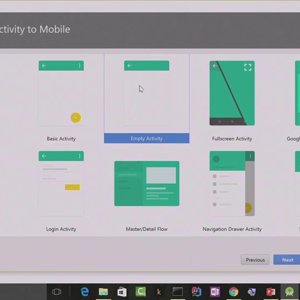
Mobile (Android) Computing by Prof. Pushpendra Singh (NPTEL):- Lecture 06: Introduction to Android Studio
COPYRIGHT strictly reserved to Prof. Singh and NPTEL, Govt. of India. Duplication Prohibited. Syllabus: http://www.nptel.ac.in/syllabus/106106147/ Lectures: http://www.nptel.ac.in/courses/106106147/- Wrichik Basu
- Media item
- android android-studio nptel
- Comments: 0
- Category: Computing
-

Mobile (Android) Computing by Prof. Pushpendra Singh (NPTEL):- Lecture 07: Your First App
COPYRIGHT strictly reserved to Prof. Singh and NPTEL, Govt. of India. Duplication Prohibited. Syllabus: http://www.nptel.ac.in/syllabus/106106147/ Lectures: http://www.nptel.ac.in/courses/106106147/- Wrichik Basu
- Media item
- android android-studio nptel
- Comments: 0
- Category: Computing
-

Mobile (Android) Computing by Prof. Pushpendra Singh (NPTEL):- Lecture 08: Deploying your App to a Phone
COPYRIGHT strictly reserved to Prof. Singh and NPTEL, Govt. of India. Duplication Prohibited. Syllabus: http://www.nptel.ac.in/syllabus/106106147/ Lectures: http://www.nptel.ac.in/courses/106106147/- Wrichik Basu
- Media item
- android android-studio nptel
- Comments: 0
- Category: Computing
-
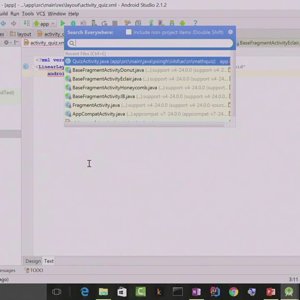
Mobile (Android) Computing by Prof. Pushpendra Singh (NPTEL):- Lecture 09: Extending app - Buttons, Toast
COPYRIGHT strictly reserved to Prof. Singh and NPTEL, Govt. of India. Duplication Prohibited. Syllabus: http://www.nptel.ac.in/syllabus/106106147/ Lectures: http://www.nptel.ac.in/courses/106106147/- Wrichik Basu
- Media item
- android android-studio nptel
- Comments: 0
- Category: Computing
-
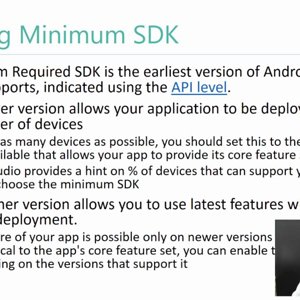
Mobile (Android) Computing by Prof. Pushpendra Singh (NPTEL):- Lecture 10: Android Development Environment
COPYRIGHT strictly reserved to Prof. Singh and NPTEL, Govt. of India. Duplication Prohibited. Syllabus: http://www.nptel.ac.in/syllabus/106106147/ Lectures: http://www.nptel.ac.in/courses/106106147/- Wrichik Basu
- Media item
- android android-studio nptel
- Comments: 0
- Category: Computing
-
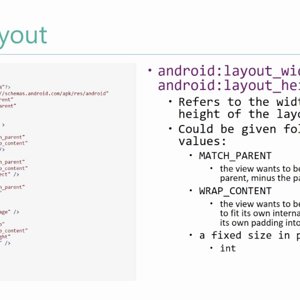
Mobile (Android) Computing by Prof. Pushpendra Singh (NPTEL):- Lecture 11: User Interface
COPYRIGHT strictly reserved to Prof. Singh and NPTEL, Govt. of India. Duplication Prohibited. Syllabus: http://www.nptel.ac.in/syllabus/106106147/ Lectures: http://www.nptel.ac.in/courses/106106147/- Wrichik Basu
- Media item
- android android-studio nptel
- Comments: 0
- Category: Computing
-
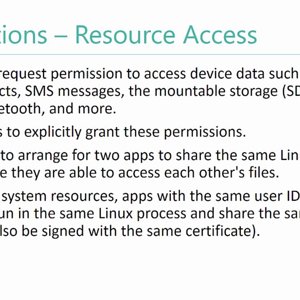
Mobile (Android) Computing by Prof. Pushpendra Singh (NPTEL):- Lecture 12: Application Fundamentals
COPYRIGHT strictly reserved to Prof. Singh and NPTEL, Govt. of India. Duplication Prohibited. Syllabus: http://www.nptel.ac.in/syllabus/106106147/ Lectures: http://www.nptel.ac.in/courses/106106147/- Wrichik Basu
- Media item
- android android-studio nptel
- Comments: 0
- Category: Computing
-

Mobile (Android) Computing by Prof. Pushpendra Singh (NPTEL):- Lecture 13: Extending the application
COPYRIGHT strictly reserved to Prof. Singh and NPTEL, Govt. of India. Duplication Prohibited. Syllabus: http://www.nptel.ac.in/syllabus/106106147/ Lectures: http://www.nptel.ac.in/courses/106106147/- Wrichik Basu
- Media item
- android android-studio nptel
- Comments: 0
- Category: Computing