- #1
chwala
Gold Member
- 2,650
- 351
Homework Statement:: See attached
Relevant Equations:: analysis stats
Find below a sample of the data that i want to import onto spss; My intention is to have the data appearing as one variable only on PSPP.
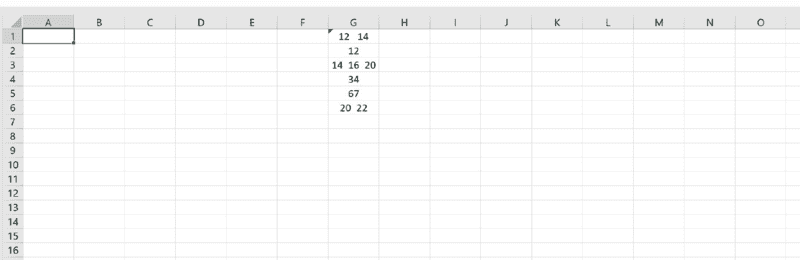
This is how it appears on PSPP;
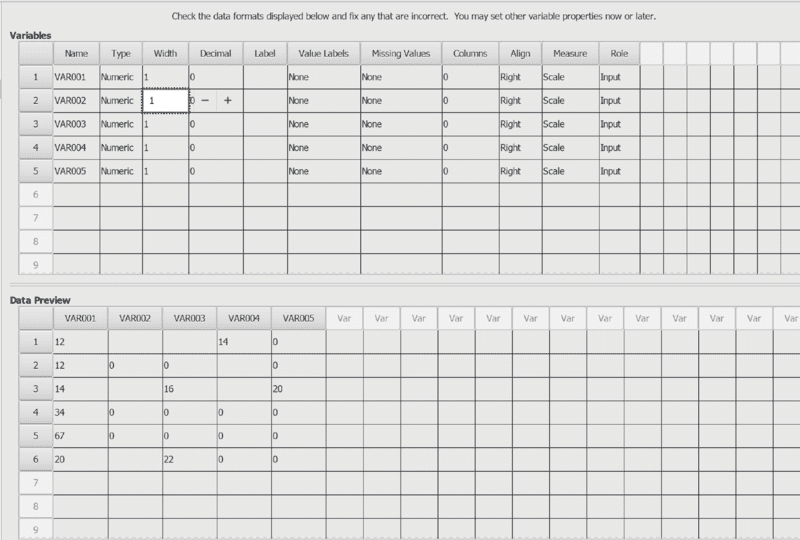
It defaults as 5 variables, ...i used comma delimited and i am aware that the pspp regards any comma/space as a variable i.e if you were to have for instance;{20 30 90} on one excel cell then importing this to pspp( using comma delimited ), yields 5 variables on pspp...which is not exactly what i want. I want the data on Ms excel to be imported onto spss as one variable only.
cheers...
Relevant Equations:: analysis stats
Find below a sample of the data that i want to import onto spss; My intention is to have the data appearing as one variable only on PSPP.
This is how it appears on PSPP;
It defaults as 5 variables, ...i used comma delimited and i am aware that the pspp regards any comma/space as a variable i.e if you were to have for instance;{20 30 90} on one excel cell then importing this to pspp( using comma delimited ), yields 5 variables on pspp...which is not exactly what i want. I want the data on Ms excel to be imported onto spss as one variable only.
cheers...
Last edited: