- #1
fog37
- 1,568
- 108
- TL;DR Summary
- Understanding and correctly using the PATH variable
Hello,
I am getting better at using the command line in Windows. I understand that the "set" command at the prompt shows all the various environment variables, PATH variable included, and I see many directories listed in the PATH. However, when I access the environment variables through the Windows GUI, through the Systems folder, I only see three directories in the PATH...Why so? The information should be exactly the same regardless of accessing through the command line or through the Systems folder...
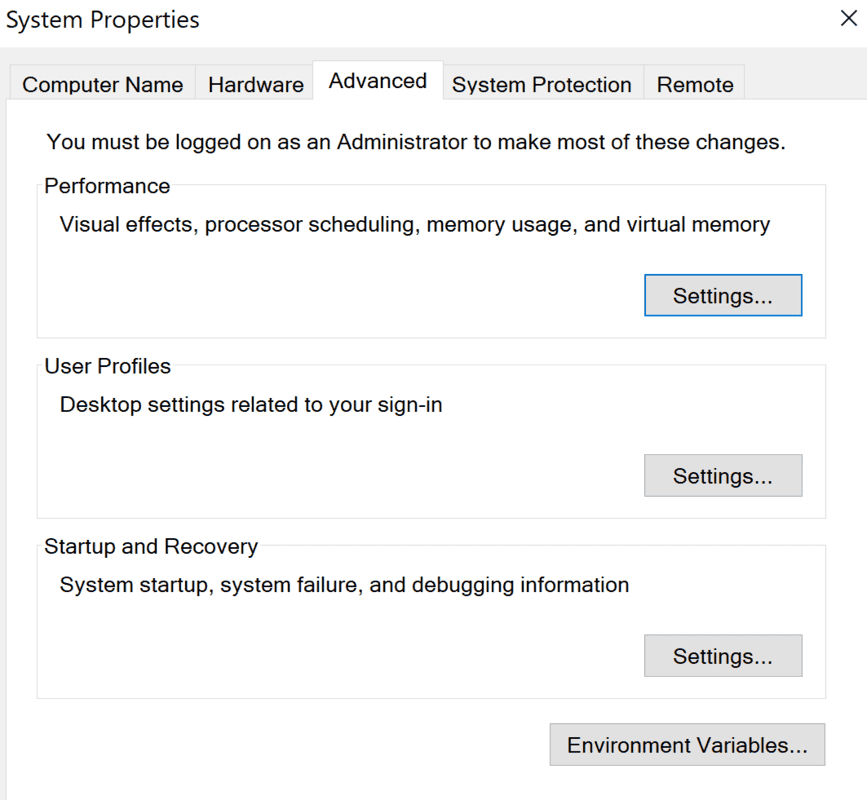 I am trying to figure out the PATH variable because after having downloaded the Python library matplotlib, I get the following error that I don't fully understand:
I am trying to figure out the PATH variable because after having downloaded the Python library matplotlib, I get the following error that I don't fully understand:
matplotlib created a temporary config/cache directory at C:\Users\FOG37\AppData\Local\Temp\matplotlib-qqx1v1f5 because the default path (H:\.matplotlib) is not a writable directory; it is highly recommended to set the MPLCONFIGDIR environment variable to a writable directory, in particular to speed up the import of Matplotlib and to better support multiprocessing.
Why was a temporary directory created?
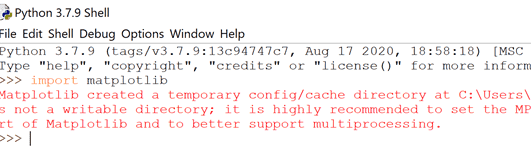
Thanks!
I am getting better at using the command line in Windows. I understand that the "set" command at the prompt shows all the various environment variables, PATH variable included, and I see many directories listed in the PATH. However, when I access the environment variables through the Windows GUI, through the Systems folder, I only see three directories in the PATH...Why so? The information should be exactly the same regardless of accessing through the command line or through the Systems folder...
matplotlib created a temporary config/cache directory at C:\Users\FOG37\AppData\Local\Temp\matplotlib-qqx1v1f5 because the default path (H:\.matplotlib) is not a writable directory; it is highly recommended to set the MPLCONFIGDIR environment variable to a writable directory, in particular to speed up the import of Matplotlib and to better support multiprocessing.
Why was a temporary directory created?
Thanks!