- #1
ali PMPAINT
- 44
- 8
- TL;DR Summary
- I want to obtain 1/3 for 20 decimal point, but I get wrong result:
So, I searched the whole internet, but wasn't the thing I actually wanted.
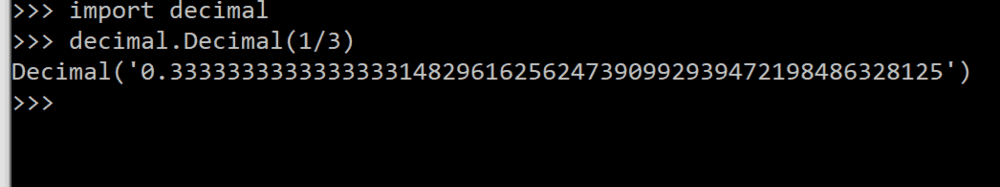
Which is obviously wrong! it should be 0.333333333333333333333333333333333333333333333333333333333333333333333...
And please, don't tell me the reason, I heard it a lot, I just want the solution to my problem.
Which is obviously wrong! it should be 0.333333333333333333333333333333333333333333333333333333333333333333333...
And please, don't tell me the reason, I heard it a lot, I just want the solution to my problem.