- #1
mech-eng
- 828
- 13
I use Ansys Fluent 18 but the lectures I follow use 16. So there are lots of things different. For example I cannot determine where the units are.
In the abvoe vid at 0.12 units are being checked. How can I check them in 18the version i.e SpaceClaim.
And I cannot hightlight xy plane as did in the vid. Here is my interface
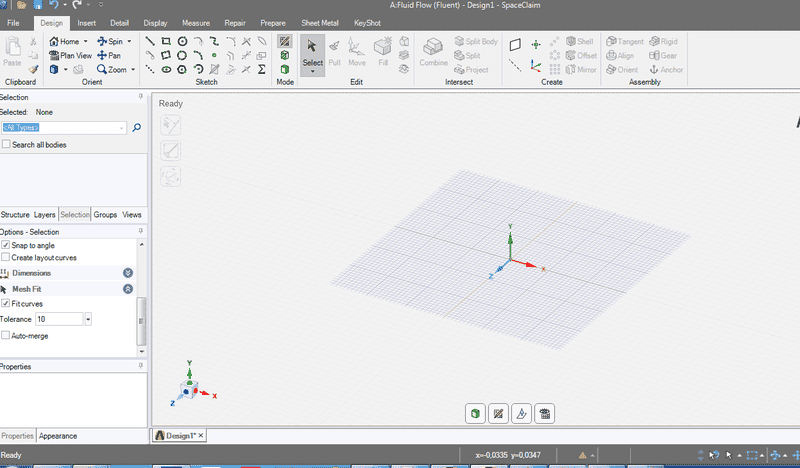 Thank you.
Thank you.
In the abvoe vid at 0.12 units are being checked. How can I check them in 18the version i.e SpaceClaim.
And I cannot hightlight xy plane as did in the vid. Here is my interface
Last edited: