- #1
Samuelcomeau
- 1
- 0
- TL;DR Summary
- My TI-89 is not evaluating the Fourier transform? Change angle to radians and retry.
Summary:: My TI-89 is not evaluating the Fourier transform? Change angle to radians and retry.
Hello, I discovered this forum trying to answer the question: Why is my TI-89 not properly evaluating the Fourier transform? I found no answer, by chance I experimented and found that the calculator must be in radian mode to make proper use of Eulers identity.
So if Integral(x*e^(-i*2*pi*f*t),t) gives the error: Domain Error. Then change your units to radians in the mode menu. Have a nice day.
Hello, I discovered this forum trying to answer the question: Why is my TI-89 not properly evaluating the Fourier transform? I found no answer, by chance I experimented and found that the calculator must be in radian mode to make proper use of Eulers identity.
So if Integral(x*e^(-i*2*pi*f*t),t) gives the error: Domain Error. Then change your units to radians in the mode menu. Have a nice day.
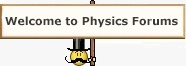 Samuel. Good to have you here!
Samuel. Good to have you here!