- #1
yungman
- 5,718
- 240
- TL;DR Summary
- Need to stop the pop up on my new computer.
Hi
Just got a new laptop, all of a sudden, I keep getting popups on the lower right of the screen, like McAfee, Chrome something, back doctor etal. I went and uninstalled McAfee that came with the laptop. I have Norton, I can't find any help on popups. What should I do?
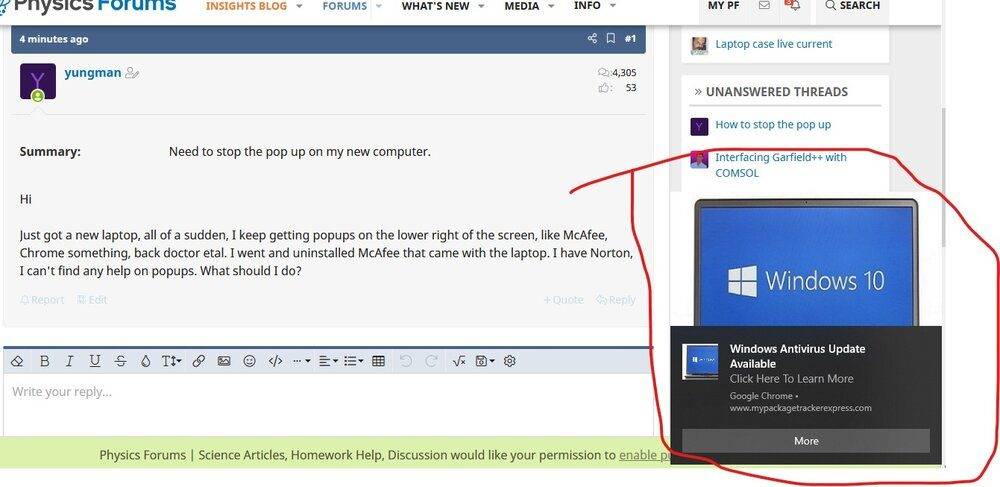
Just got a new laptop, all of a sudden, I keep getting popups on the lower right of the screen, like McAfee, Chrome something, back doctor etal. I went and uninstalled McAfee that came with the laptop. I have Norton, I can't find any help on popups. What should I do?