- #1
basty
- 95
- 0
How do you write a matrix such as below image in Latex, in this forum?
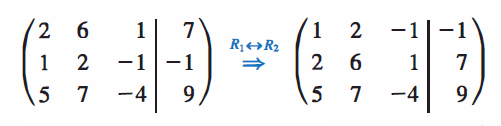
\begin{pmatrix}
2 & 6 & 1 \\ 1 & 2 & -1 \\ 5 & 7 & -4
\end{pmatrix}\left(
\begin{array}{rrr|r}
2 & 6 & 1 & 7 \\ 1 & 2 & -1 & -1 \\ 5 & 7 & -4 & 9
\end{array}
\right)To write a matrix in Latex, you can use the \begin{matrix} \end{matrix} environment. Within this environment, you can use the & symbol to separate the columns and \\ to separate the rows. For example, \begin{matrix} 1 & 2 & 3 \\ 4 & 5 & 6 \\ 7 & 8 & 9 \end{matrix} will display a 3x3 matrix with the numbers 1-9.
To adjust the size of a matrix in Latex, you can use the \left( \right) or \big( \big) commands. For example, \left( \begin{matrix} 1 & 2 \\ 3 & 4 \end{matrix} \right) will display a matrix surrounded by large parentheses, while \big( \begin{matrix} 1 & 2 \\ 3 & 4 \end{matrix} \big) will display a matrix surrounded by smaller parentheses. You can also use \left[ \right] or \big[ \big] for square brackets, or \left\{ \right\} or \big\{ \big\} for curly brackets.
To write a matrix with brackets in Latex, you can use the \begin{bmatrix} \end{bmatrix} environment. This will automatically add brackets around your matrix, similar to \left[ \right] or \big[ \big] as mentioned in the previous question.
Yes, you can add labels or captions to a matrix in Latex by using the \label{} and \caption{} commands. First, you need to add a label within the \begin{matrix} environment, for example \begin{matrix} 1 & 2 \\ 3 & 4 \label{mylabel}\end{matrix}. Then, you can add a caption outside of the matrix environment, for example \caption{My Matrix} \label{mycaption}. You can then refer to the matrix or caption by using \ref{mylabel} or \ref{mycaption} in your document.
To write a matrix with specific columns or rows highlighted in Latex, you can use the \array command. For example, \array\{ c c | c \} \begin{matrix} 1 & 2 & 3 \\ 4 & 5 & 6 \\ 7 & 8 & 9 \end{matrix} will create a matrix with the first two columns separated from the third column by a vertical line. You can also use \hline to add a horizontal line between rows. For more advanced formatting, you can use the nicematrix package.