- #1
member 428835
Hi PF!
I'm trying to get the annotations for the plot save as bold. You can see the MATLAB window appears bold:
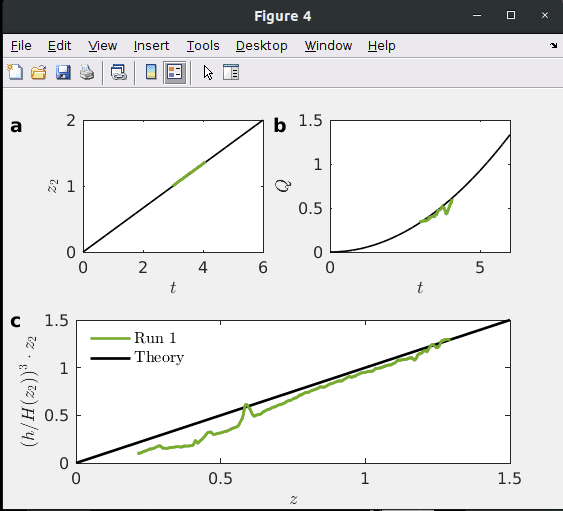
but the latex output is normal:
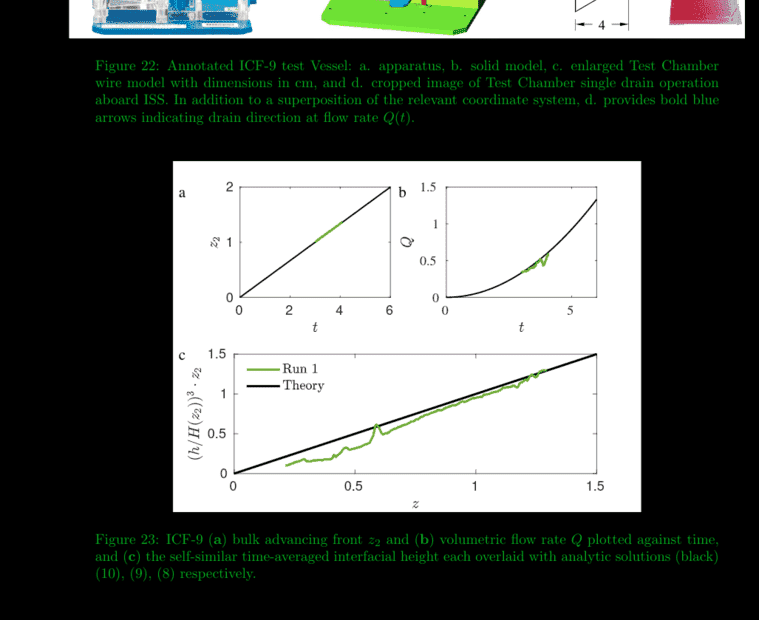
Is there a way to make annotations on figures even bolder than the standard bold setting?
I'm trying to get the annotations for the plot save as bold. You can see the MATLAB window appears bold:
but the latex output is normal:
Is there a way to make annotations on figures even bolder than the standard bold setting?