- #1
- 2,116
- 2,691
This problem started around two hours ago while I was watching lectures on YouTube. All of a sudden, the screen started flickering in and out of focus or moving up and down, with a pink shade appearing as soon as it goes out of focus moves up.
I tried Updating the NVIDIA drivers from 470 to 510 and then to 515, but in vain. Restarted several times in the process. No change.
A few things that I noticed:
The specifications of my laptop are as follows:
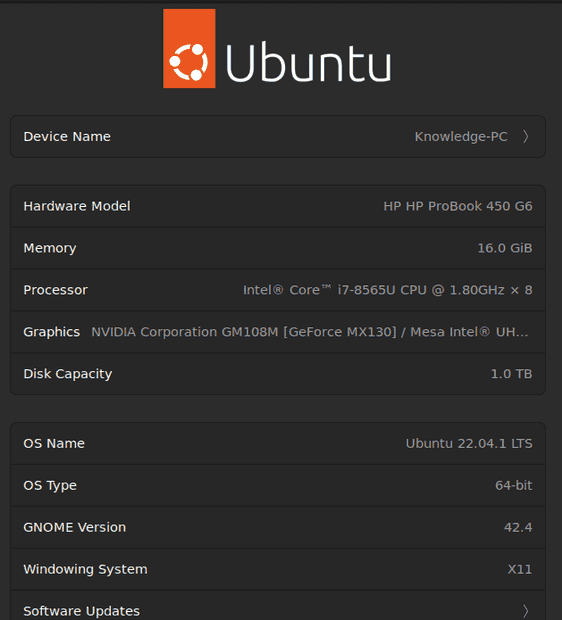
I am really at a loss as to what could cause this issue. Is it a hardware problem — the laptop screen needs replacement? Or is it a software issue? The issue arose at a time when I have certain exams coming up early next month and I require the laptop for studying.
Any advice is greatly appreciated.
Edit: Changed the title because everything on the screen is actually moving up and down with a pink tint rather than going in and out of focus.
I tried Updating the NVIDIA drivers from 470 to 510 and then to 515, but in vain. Restarted several times in the process. No change.
A few things that I noticed:
- The flickering starts as soon as POST completes and the first grub screen loads with the HP logo and "Press ESC to enter BIOS settings" in the bottom-left corner. The issue continues when I enter BIOS setup, throughout the Plymouth boot screen, and even after I am logged in.
- I don't have a second monitor, but if I connect the laptop to our TV using HDMI, the problem is not replicated on the TV and everything looks normal.
- I tried to record the issue using OBS Studio, and interestingly, the problem was not visible in the video, as I verified it from my mobile after uploading it to YouTube.
The specifications of my laptop are as follows:
I am really at a loss as to what could cause this issue. Is it a hardware problem — the laptop screen needs replacement? Or is it a software issue? The issue arose at a time when I have certain exams coming up early next month and I require the laptop for studying.
Any advice is greatly appreciated.
Edit: Changed the title because everything on the screen is actually moving up and down with a pink tint rather than going in and out of focus.
Last edited: