- #1
Saladsamurai
- 3,020
- 7
Here is what I am working on.
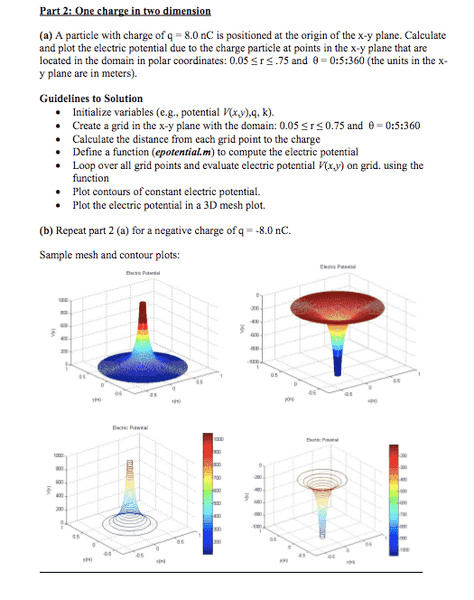
I know it may seem stupid, but I am very new to MATLAB.
I do not understand how to "create a grid in the x-y plane with domain r from .05 to .75
and theta 0:5:360"
I have created a "grid" using meshgrid...but I can't seem to wrap my head around doing it in polar
I have done this to create a meshgrid before:
Can someone help me extend this to Polar ?
I know it may seem stupid, but I am very new to MATLAB.
I do not understand how to "create a grid in the x-y plane with domain r from .05 to .75
and theta 0:5:360"
I have created a "grid" using meshgrid...but I can't seem to wrap my head around doing it in polar
I have done this to create a meshgrid before:
Code:
x1=-0.5:0.01:-0.1;
x2=0.1:0.01:0.5;
x=[x1 x2];
y1=-0.5:0.01:-0.1;
y2=0.1:0.01:0.5;
y=[y1 y2];
[X,Y]=meshgrid(x,y);Can someone help me extend this to Polar ?