- #1
lekh2003
Gold Member
- 536
- 340
I've been using Physics Forums on Chrome for quite a while. Just today, my homepage has massively changed, these are screenshots:
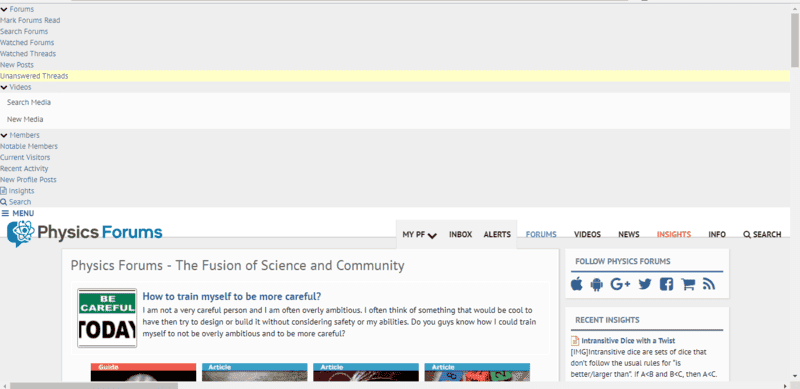
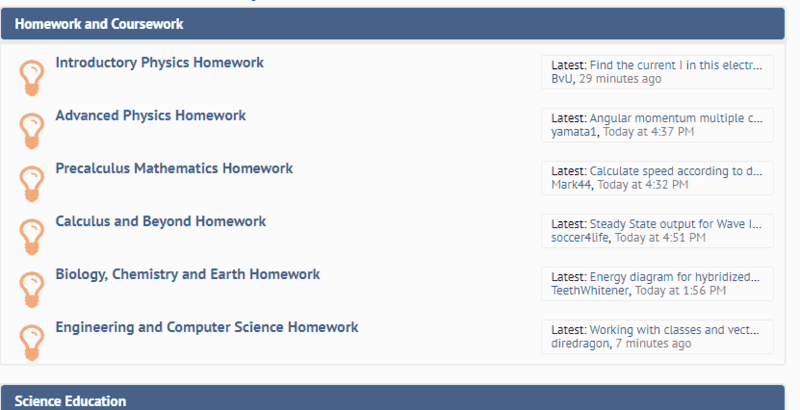
Does anybody have any idea why the homepage has restructured itself on chrome. It works fine on Microsoft Edge.
Does anybody have any idea why the homepage has restructured itself on chrome. It works fine on Microsoft Edge.