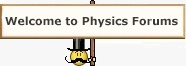- #1
Klondiked
- 5
- 6
- TL;DR Summary
- Trying to emulate real-life flight stick movement from a horizontal desk mount; i.e. lateral movement rather than angular movement.
Hi,
First off, full disclosure as mentioned in the title, I am not an engineer, but I'm working on an engineering project without the required base knowledge.
I'm a professional pilot that also likes to fly flight simulators for fun (mostly military planes, because I'm not allowed to fly upside down and blow things up IRL). I especially love the IL-2 series, which simulates WWII era planes. However, one thing that drives me nuts is that unless you build a custom sim pit, PC flight sticks are just joysticks with a rotation point at about the desk level, or occasionally slightly lower through an extension with a clamp. That, at least, allows the stick to be positioned in the right place, which is between your legs.
But in a real aircraft, with few exceptions, flight sticks are mounted at floor level, or possibly slightly underneath the floor level. So in practice, the stick moves laterally, with minimal angular change. I'm trying to mimic that motion by attaching the stick to a desk, with a horizontal extension, rather than from the floor; my goal is to have the stick move laterally in the X and Y planes, about 2-3 inches either side of center, in a square pattern. I don't need to simulate the subtle angular change. It would be easy enough to accomplish this with a floor mount, but I'm specifically trying to figure out how to do this from a desk mount.
The reason I'm posting here is because I don't want to wrack my brain trying to reinvent the wheel, if there's a Mechanical Engineering 101 solution to this that I just don't know about. If there isn't an obvious solution, I'd be happy to know that, too, and I'll go back to wracking my brain. After all, I have time now.
And lastly, I recognize that this is just half the problem; if I have problems with the other half, I'll bring it up at the Arduino forum. Thanks in advance!
*EDIT*
If this isn't the right type of forum for a question like this, please don't hesitate to tell me so.
First off, full disclosure as mentioned in the title, I am not an engineer, but I'm working on an engineering project without the required base knowledge.
I'm a professional pilot that also likes to fly flight simulators for fun (mostly military planes, because I'm not allowed to fly upside down and blow things up IRL). I especially love the IL-2 series, which simulates WWII era planes. However, one thing that drives me nuts is that unless you build a custom sim pit, PC flight sticks are just joysticks with a rotation point at about the desk level, or occasionally slightly lower through an extension with a clamp. That, at least, allows the stick to be positioned in the right place, which is between your legs.
But in a real aircraft, with few exceptions, flight sticks are mounted at floor level, or possibly slightly underneath the floor level. So in practice, the stick moves laterally, with minimal angular change. I'm trying to mimic that motion by attaching the stick to a desk, with a horizontal extension, rather than from the floor; my goal is to have the stick move laterally in the X and Y planes, about 2-3 inches either side of center, in a square pattern. I don't need to simulate the subtle angular change. It would be easy enough to accomplish this with a floor mount, but I'm specifically trying to figure out how to do this from a desk mount.
The reason I'm posting here is because I don't want to wrack my brain trying to reinvent the wheel, if there's a Mechanical Engineering 101 solution to this that I just don't know about. If there isn't an obvious solution, I'd be happy to know that, too, and I'll go back to wracking my brain. After all, I have time now.
And lastly, I recognize that this is just half the problem; if I have problems with the other half, I'll bring it up at the Arduino forum. Thanks in advance!
*EDIT*
If this isn't the right type of forum for a question like this, please don't hesitate to tell me so.
Last edited: