- #1
dav1d
- 65
- 0
How do I set my avatar so I can see it beside my posts? Currently it shows up in my profile only.
I love that!Borek said: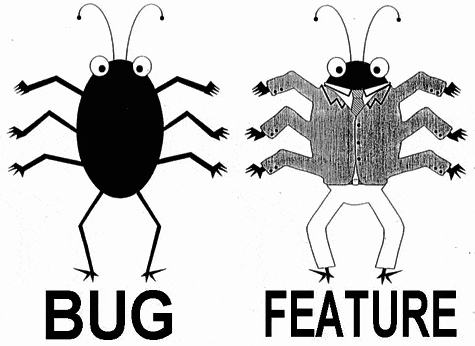
To set your avatar on forums or discussion boards, you will first need to create an account on the platform. Once you have an account, you can go to your profile settings and look for an option to upload or choose an avatar. You can then select an image from your computer or choose one from the platform's library of avatars.
Yes, you can change your avatar on different forums or discussion boards. Each platform will have its own process for changing avatars, but it is usually found in the profile settings. You can upload a new image or choose a different one from the platform's library.
The size of your avatar will vary depending on the platform. Some platforms may have specific size requirements, while others may automatically resize your image. A general rule of thumb is to use an image that is at least 200x200 pixels to ensure it appears clear and not pixelated.
This will also depend on the platform. Some forums or discussion boards may allow GIFs as avatars, while others may only allow static images. It is best to check the platform's guidelines or FAQs to see if GIFs are allowed as avatars.
To delete or remove your avatar, go to your profile settings and look for an option to delete or remove your current avatar. This will usually be found near the option to upload or change your avatar. Once you remove your avatar, it will no longer be displayed next to your posts.