- #1
- 2,116
- 2,691
Our professor has asked us to submit our next assignment in ##\LaTeX##, and he has specifically asked us to use Revtex 4.2. This is not the first time I am working with this document class; in the past, I have used it several times. But I am facing an weird problem this time:
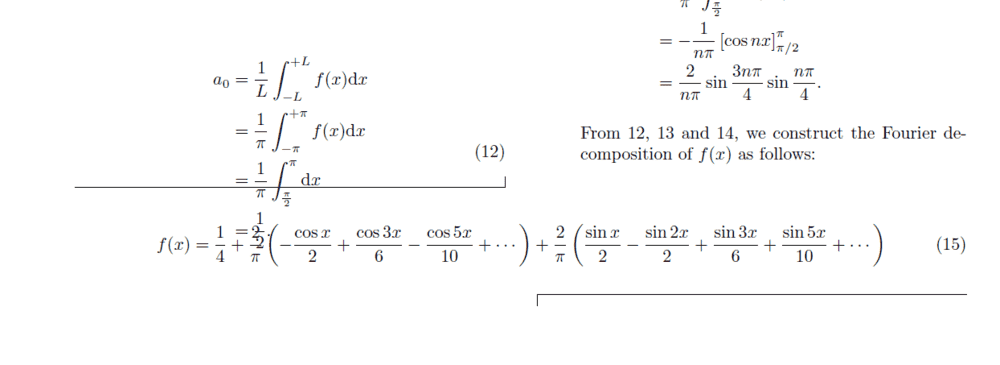
This equation was written with the following code:
The problem is probably due to the fact that there is not much text content on this page; only equations:
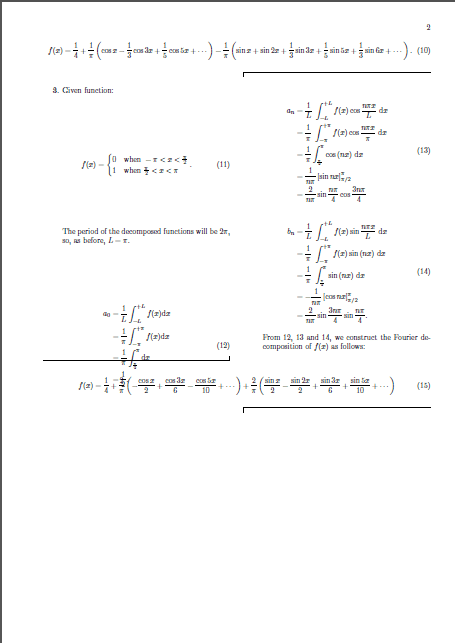
Revtex is leaving a lot of gaps between the equations, which is not looking good as well.
I am using the following document class statement:
Any idea how to solve this problem?
This equation was written with the following code:
LaTeX:
\begin{widetext}
\begin{equation}
f(x) = \frac{1}{4} + \frac{2}{\pi}\left(-\frac{\cos{x}}{2} + \frac{\cos{3x}}{6} - \frac{\cos{5x}}{10} + \cdots \right) + \frac{2}{\pi}\left(\frac{\sin{x}}{2} - \frac{\sin{2x}}{2} + \frac{\sin{3x}}{6} + \frac{\sin{5x}}{10} + \cdots \right)
\end{equation}
\end{widetext}Revtex is leaving a lot of gaps between the equations, which is not looking good as well.
I am using the following document class statement:
LaTeX:
\documentclass[reprint, amsmath, amssymb, aps, prl]{revtex4-2}