- #1
member 428835
Hi PF!
I have the given data points here
and the following plots the correct interpolation
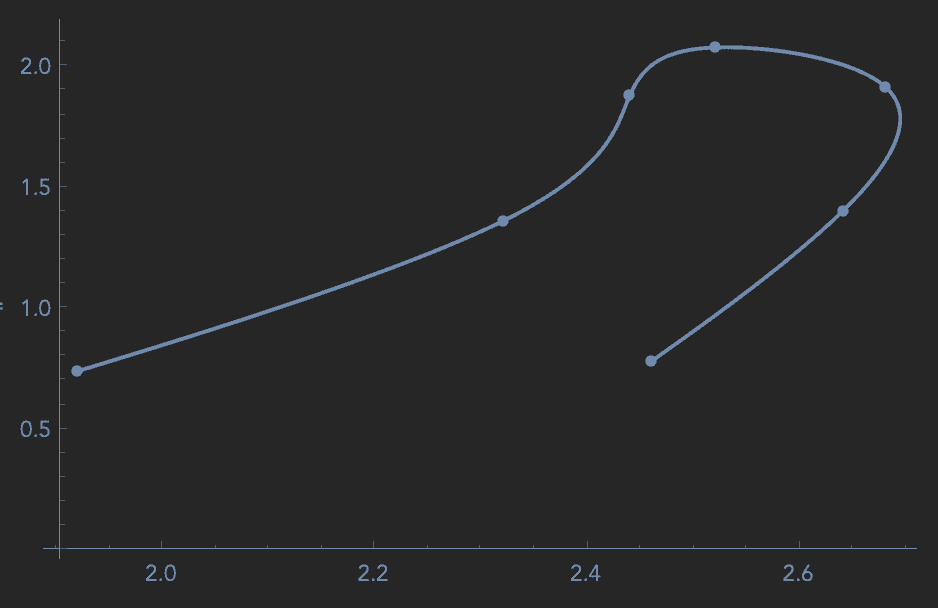
but I don't know how to extract points along this curve. If I try this
the plot is terrible:
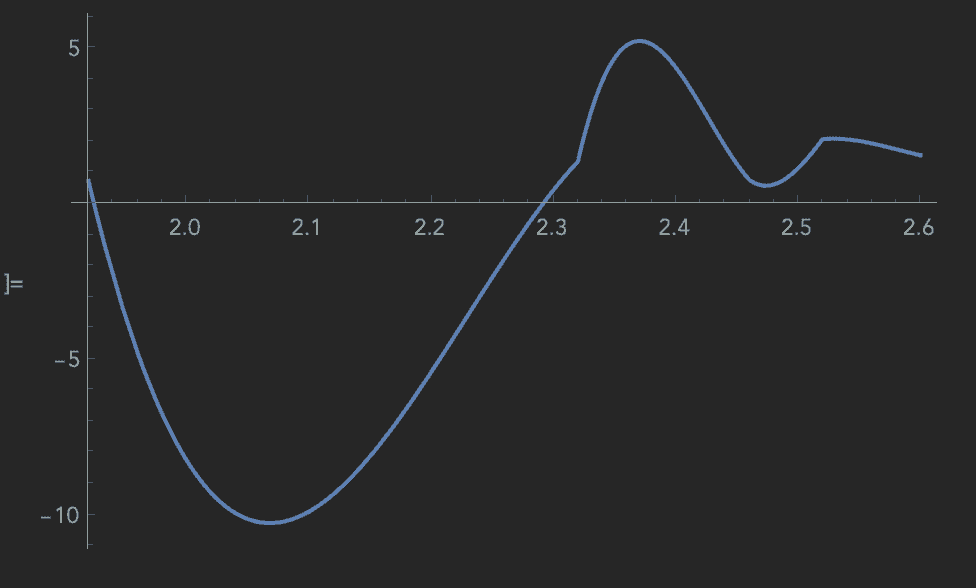
Any ideas how to extract several points from the correct function?
I have the given data points here
Code:
data =
{{1.92, 0.74}, {2.32, 1.36}, {2.44, 1.88}, {2.52, 2.08}, {2.68,
1.92}, {2.64, 1.4}, {2.46, 0.78}};and the following plots the correct interpolation
Code:
Show[{ListLinePlot[{data}, InterpolationOrder -> 3],
ListPlot[\[Lambda]cplx1]}]but I don't know how to extract points along this curve. If I try this
Code:
f = Interpolation[data];
Plot[f[x], {x, 1.92, 2.6}]Any ideas how to extract several points from the correct function?