- #1
DennisN
Gold Member
2023 Award
- 1,973
- 8,057
Behold my first photos of stars...
Thanks to PF members and PF threads, and reading about astrophotography, I succeeded the first time. This was just some tests I did with my mobile phone, LG G4, which has a pretty decent camera which can be used in manual mode, i.e. I can set the ISO, shutter speed, focus etc. manually (!). I also taped a anti-lightpollution filter in front of the camera.
All photos are taken with no zoom, focus to infinity, and with at least 5 seconds exposure.
Stacking software used: DeepSkyStacker
Detection software used (online): Astrometry.net (pretty nice!)
Additional software: Stellarium
To infinity and beyond
My first photo, with the mobile phone camera pointing straight up into the sky, not amazing, but there are at least some stars... 23 stacked images, 8 seconds exposure each, ISO 1000:

Detections:

Stars with Big Dipper/Ursa major,
20 stacked photos, ISO 800:

Stars with Cygnus and part of Milky Way (if I understood Stellarium correctly),
10 stacked images, ISO 200:

Detections:
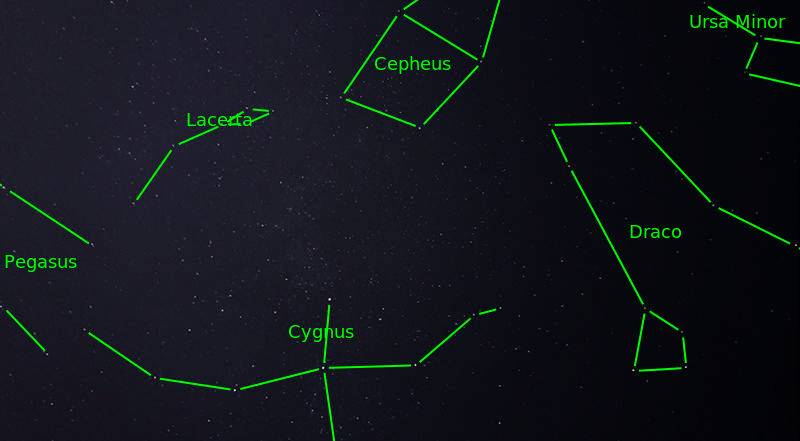
Stellarium view:
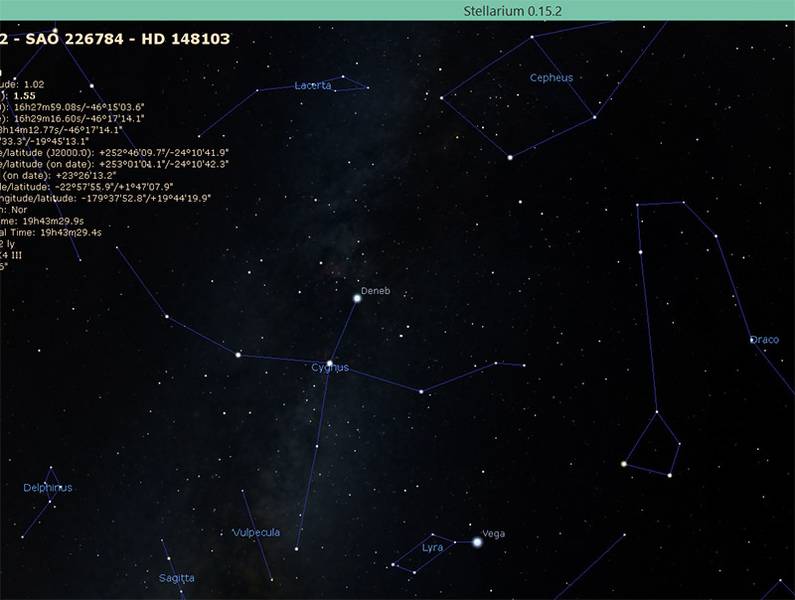
Stars with Draco & Ursa Minor etc, 10 stacked images, ISO 800:

Detections:

Thanks to PF members and PF threads, and reading about astrophotography, I succeeded the first time. This was just some tests I did with my mobile phone, LG G4, which has a pretty decent camera which can be used in manual mode, i.e. I can set the ISO, shutter speed, focus etc. manually (!). I also taped a anti-lightpollution filter in front of the camera.
All photos are taken with no zoom, focus to infinity, and with at least 5 seconds exposure.
Stacking software used: DeepSkyStacker
Detection software used (online): Astrometry.net (pretty nice!)
Additional software: Stellarium
To infinity and beyond
My first photo, with the mobile phone camera pointing straight up into the sky, not amazing, but there are at least some stars... 23 stacked images, 8 seconds exposure each, ISO 1000:
Detections:
Stars with Big Dipper/Ursa major,
20 stacked photos, ISO 800:
Stars with Cygnus and part of Milky Way (if I understood Stellarium correctly),
10 stacked images, ISO 200:
Detections:
Stellarium view:
Stars with Draco & Ursa Minor etc, 10 stacked images, ISO 800:
Detections:
Last edited: