- #1
kelvin490
Gold Member
- 228
- 3
I would like to solve an equation below using MATLAB:
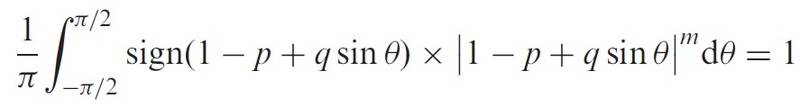
All the parameters except p are known, so I only need to solve for p. However since I need to consider the sign of the integrand and there is an absolute value sign in it I don't know how to solve it. Could anyone please help? Thank you.
All the parameters except p are known, so I only need to solve for p. However since I need to consider the sign of the integrand and there is an absolute value sign in it I don't know how to solve it. Could anyone please help? Thank you.