- #1
- 2,116
- 2,691
Recently, all threads in PF are appearing to me in this format:
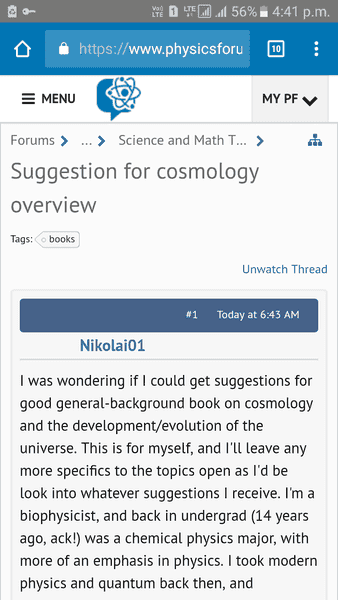
I visit the site from my mobile. As far as I can recall, previously I could see the profile images as well, but now I can't see them any longer.
Is this a bug, a new view for the site, or am I the only user seeing this?
I visit the site from my mobile. As far as I can recall, previously I could see the profile images as well, but now I can't see them any longer.
Is this a bug, a new view for the site, or am I the only user seeing this?
