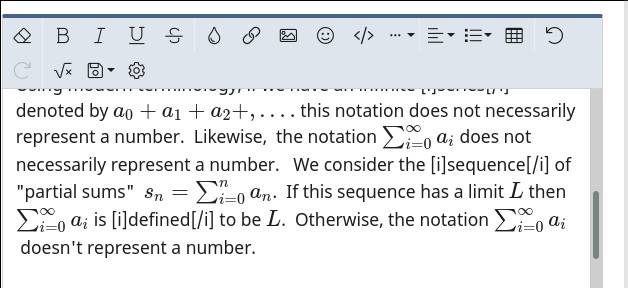- #1
- 7,861
- 1,598
In composing a reply to the thread https://www.physicsforums.com/threa...-of-a-continued-fraction.993857/#post-6395923 I find that the edit window has begun rendering LaTex within the edit window itself, so I can't edit any of the mathematical expressions. How can I return to the normal mode of editing?