- #1
- 19,437
- 10,007
You can now embed your Google Sheets (Excel) into PF (working on docs and slides). 3 Easy Steps!
Step 1: Click the green share button at the top right of the document interface
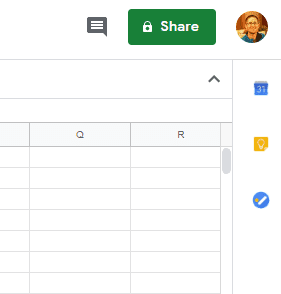
Step 2: Click "Get shareable link" (also turns on link sharing automatically)
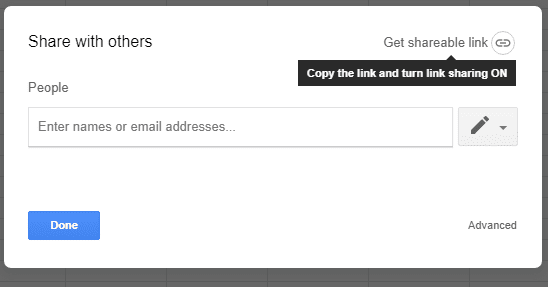
Step 3: Copy the resulting link (automatically copied to clipboard) and paste directly into PF post editor. PF will transform the link.
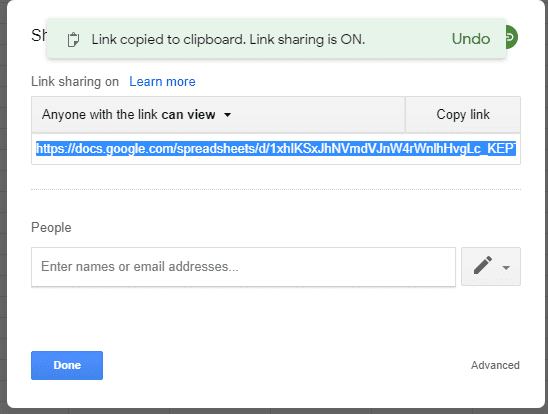
Result
Step 1: Click the green share button at the top right of the document interface
Step 2: Click "Get shareable link" (also turns on link sharing automatically)
Step 3: Copy the resulting link (automatically copied to clipboard) and paste directly into PF post editor. PF will transform the link.
Result