- #1
- 11,841
- 13,527
Sometimes when I come back to PF after my device has been in standby for a bit I get an error when I click on the alerts bell, and I need to refresh the page. Fine - but the error message looks like this:
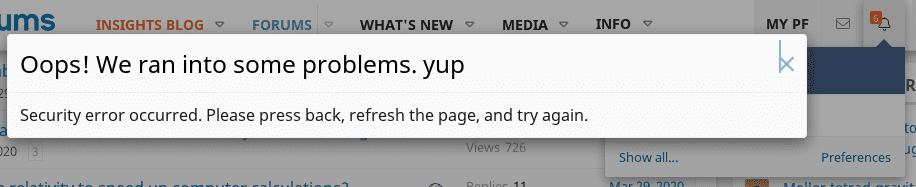
Is the "yup" meant to be there in the title?
Is the "yup" meant to be there in the title?