- #1
- 2,116
- 2,691
At the bottom of every page, on the left-hand side, there is a button: "Style Chooser".
On clicking, it shows three different styles:
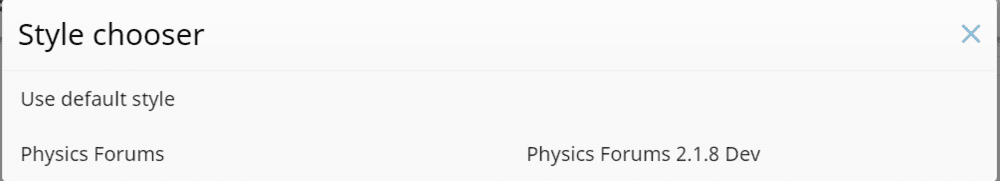
I tried each of them but nothing visibly changed.
Is this something under development, or is a new style being applied and I can't see it @Greg Bernhardt ? Are you planning a dark theme for PF?
On clicking, it shows three different styles:
I tried each of them but nothing visibly changed.
Is this something under development, or is a new style being applied and I can't see it @Greg Bernhardt ? Are you planning a dark theme for PF?