- #1
JorisL
- 492
- 189
Hey,
I have this problem where mathematica doesn't show certain symbols (greek letters for example).
In my current working document I have introduced other symbols but in the end it'll become a mess because several variables show up with similar names.
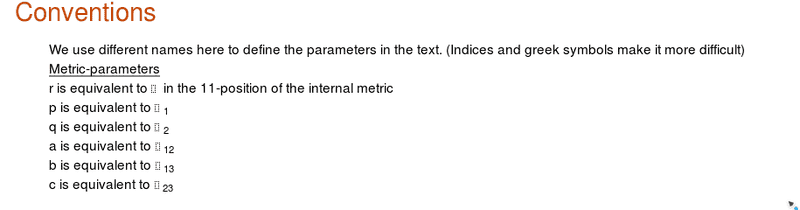
When I export as pdf it does show the greek symbols.
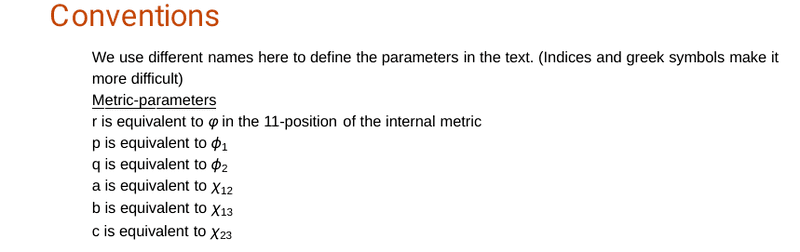
What's worse is that it doesn't show the exponential functions' "e" in full nor the imaginary unit.
I tried finding out what causes this (I'm on linux with mathematica 10.0) but can't seem to find the answer.
Perhaps I should find out which font Mathematica normally uses. (which isn't that clear)
Any ideas how to fix this? I installed the mathematica fonts as a longshot which didn't work.
Thanks,
Joris
I have this problem where mathematica doesn't show certain symbols (greek letters for example).
In my current working document I have introduced other symbols but in the end it'll become a mess because several variables show up with similar names.
When I export as pdf it does show the greek symbols.
What's worse is that it doesn't show the exponential functions' "e" in full nor the imaginary unit.
I tried finding out what causes this (I'm on linux with mathematica 10.0) but can't seem to find the answer.
Perhaps I should find out which font Mathematica normally uses. (which isn't that clear)
Any ideas how to fix this? I installed the mathematica fonts as a longshot which didn't work.
Thanks,
Joris