- #1
Saladsamurai
- 3,020
- 7
Hello all. I am looking to build a new PC. I really know very little about computers, but since my degree seems to be
leading me into the computational realm, that will need to change quickly. Instead of just *building* a PC and going
through the motions, I would really like to *learn* what exactly it is that I am doing. I want to learn about the components
themselves and how they are specced out. So I would like to first talk about processors, since I believe that that will be the
main component that I will need to choose and the rest will follow suit. Then I hope that this thread will evolve into a
discussion about the remaining components.
EDIT Added for clarity: I suppose I should say what the PC will be used for, since that will dictate many choices: I am not a gamer, but I will possibly use the PC to do some simulations (i.e., CFD or FEA). I am getting into programming quite a bit, but will probably never take it to a professional level. I use tools like Mathematica and MATLAB a lot.
So here is what I already (think that) I know: The higher the processor speed and the more 'cores' the faster. That's all I know. So maybe
we can use a specific processor as an example and talk about what each of the specs means:
Intel Core i5-750 Lynnfield 2.66GHz 8MB L3 Cache LGA 1156 95W Quad-Core Processor
http://www.newegg.com/Product/...6819115215
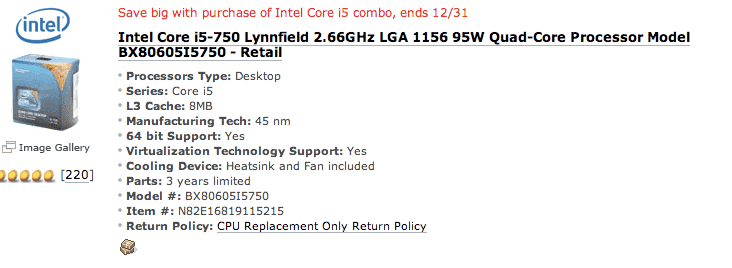
I have wikipedia'd these, but it's a little wordy; maybe someone could paraphrase for me:
L3 Cache
Manufacturing tech (they are all the same, so I guess I don't really care about this one)
What does the "LGA 1156 95W" mean?
What is the difference between the one I linked above and this one? http://www.newegg.com/Product/...6819115131
They are both Quad core 2.66GHz. What does the other stuff mean?
leading me into the computational realm, that will need to change quickly. Instead of just *building* a PC and going
through the motions, I would really like to *learn* what exactly it is that I am doing. I want to learn about the components
themselves and how they are specced out. So I would like to first talk about processors, since I believe that that will be the
main component that I will need to choose and the rest will follow suit. Then I hope that this thread will evolve into a
discussion about the remaining components.
EDIT Added for clarity: I suppose I should say what the PC will be used for, since that will dictate many choices: I am not a gamer, but I will possibly use the PC to do some simulations (i.e., CFD or FEA). I am getting into programming quite a bit, but will probably never take it to a professional level. I use tools like Mathematica and MATLAB a lot.
So here is what I already (think that) I know: The higher the processor speed and the more 'cores' the faster. That's all I know. So maybe
we can use a specific processor as an example and talk about what each of the specs means:
Intel Core i5-750 Lynnfield 2.66GHz 8MB L3 Cache LGA 1156 95W Quad-Core Processor
http://www.newegg.com/Product/...6819115215
I have wikipedia'd these, but it's a little wordy; maybe someone could paraphrase for me:
L3 Cache
Manufacturing tech (they are all the same, so I guess I don't really care about this one)
What does the "LGA 1156 95W" mean?
What is the difference between the one I linked above and this one? http://www.newegg.com/Product/...6819115131
They are both Quad core 2.66GHz. What does the other stuff mean?
Last edited by a moderator:
 You say that "Intel processors, at the current state of time are just compatible with 64 bit, not actually 64 bit."
You say that "Intel processors, at the current state of time are just compatible with 64 bit, not actually 64 bit."