- #1
- 2,116
- 2,691
On our Windows 7 32-bit desktop, we have two browsers: Opera (default) and Chrome. Both are updated to the latest version.
Every time we open Opera, we get this message from Quick Heal:
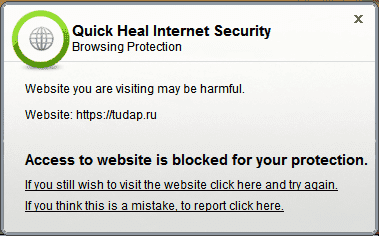
This pop-up is not shown when Chrome is opened.
I cannot understand who is trying to access this website:
Any idea how this can be solved? Is an extension causing this problem?
Every time we open Opera, we get this message from Quick Heal:
This pop-up is not shown when Chrome is opened.
I cannot understand who is trying to access this website:
tudap.ru. Is there some type of virus in the system? I conducted a full system scan with Quick Heal and also with the Malwarebytes tool, but nothing was found. This problem has started very recently; maybe only some weeks old.Any idea how this can be solved? Is an extension causing this problem?