- #1
tysonman166
- 8
- 1
- TL;DR Summary
- Hi! so i kinda stuck when i tried to run my code in MCNP6 because the output keep showing me "bad trouble in subroutine source of mcrun
you need a source subroutine."
While im sure i already put my KCODE and KSRC in my code (on the picture below). Could anyone help me where i should start looking for the mistake? thank you!
Hi! so i kinda stuck when i tried to run my code in MCNP6 because the output keep showing me "bad trouble in subroutine source of mcrun
you need a source subroutine."
While I am sure i already put my KCODE and KSRC in my code (on the picture below). Could anyone help me where i should start looking for the mistake? thank you!
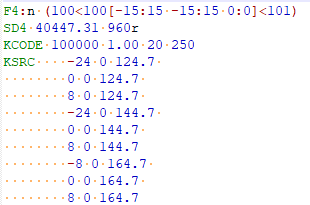
And this is kinda small but the output said "warning. there are no tallies in this problem." where it really got me confused since i already put the tally in there? i tried to swap the position with the material card but that leads me to more error (my material can't be read by MCNP). If anyone could help me it could be really great...
Many Thanks!
you need a source subroutine."
While I am sure i already put my KCODE and KSRC in my code (on the picture below). Could anyone help me where i should start looking for the mistake? thank you!
And this is kinda small but the output said "warning. there are no tallies in this problem." where it really got me confused since i already put the tally in there? i tried to swap the position with the material card but that leads me to more error (my material can't be read by MCNP). If anyone could help me it could be really great...
Many Thanks!