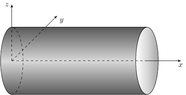SUMMARY
This discussion focuses on creating a cylinder in LaTeX that is circular on the yz-axis and extends along the x-axis. The user, Evgeny.Makarov, shares a TikZ code snippet utilizing the \filldraw and arc commands to achieve the desired shading and shape. The provided code demonstrates how to define the radius and shading for the circular sides of the cylinder. However, the user notes challenges in translating the cylinder's appearance when adjusting the x-axis position.
PREREQUISITES
- Familiarity with LaTeX typesetting
- Understanding of TikZ library for graphics in LaTeX
- Knowledge of 3D coordinate systems
- Experience with shading techniques in TikZ
NEXT STEPS
- Explore advanced TikZ shading techniques for 3D shapes
- Learn about the \draw command in TikZ for creating complex shapes
- Investigate the use of the \newcommand feature in LaTeX for reusable code snippets
- Study the impact of coordinate transformations in TikZ for 3D representations
USEFUL FOR
This discussion is beneficial for LaTeX users, graphic designers, and educators looking to create 3D visualizations using TikZ, particularly those interested in enhancing their skills in technical illustrations.