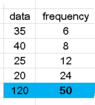Find Mean With Multiple Data [Shortcut]
Click For Summary
Discussion Overview
The discussion revolves around finding the mean of multiple data points using a shortcut formula, particularly in the context of a frequency table. Participants explore different methods and formulas for calculating the mean, including the use of Excel functions.
Discussion Character
- Technical explanation
- Homework-related
- Debate/contested
Main Points Raised
- One participant asks for a simple formula to find the mean of multiple data points.
- Another participant provides a formula for calculating the mean using weighted sums based on frequency.
- A participant expresses confusion about applying the provided formula to their specific data sample.
- Participants suggest using Excel's SUMPRODUCT function as an alternative method to compute the mean.
- One participant requests a method to find the mean without performing multiplication for each data point with its frequency.
- Another participant asserts that it is not possible to calculate the mean without using multiplication in the context of a frequency table.
Areas of Agreement / Disagreement
There is no consensus on a method to calculate the mean without multiplication, as one participant insists it is not possible, while others are focused on providing formulas that require it.
Contextual Notes
The discussion includes various approaches to calculating the mean, but it remains unclear if any alternative methods exist that meet the request for simplicity without multiplication.
Similar threads
- · Replies 4 ·
- · Replies 14 ·
- · Replies 24 ·
- · Replies 37 ·
- · Replies 5 ·
- · Replies 4 ·
- · Replies 8 ·
- · Replies 5 ·
- · Replies 7 ·
- · Replies 28 ·
![find mean with multiple data [shortcut].png](/data/attachments/291/291421-e8c93287c3cd6f046c7703e2323995bf.jpg?hash=6Mkyh8PNbw)