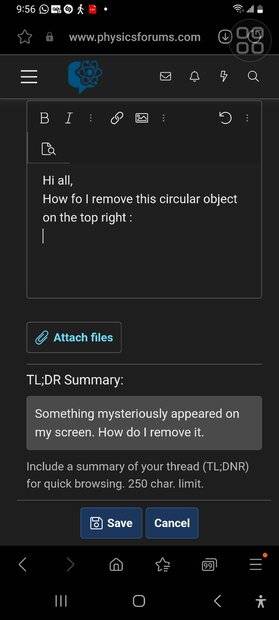Discussion Overview
The discussion revolves around how to remove a circular icon featuring four square shapes from an Android phone screen. Participants explore potential solutions and share resources related to the issue.
Discussion Character
- Technical explanation, Conceptual clarification, Debate/contested, Meta-discussion
Main Points Raised
- One participant describes a circular object with four square-like shapes on their screen and seeks assistance in removing it.
- Another participant suggests checking for an 'x' button next to the icon to close it.
- A third participant confirms that the suggested method did not resolve the issue.
- One participant shares a link to an external forum that proposes dragging the icon to the trash as a potential solution.
- Another participant notes that the circular icon is a configurable option and references a video explanation linked in the previous post.
- A follow-up post indicates that the linked solution worked for the original poster, detailing the steps to disable the icon through accessibility settings.
- The original poster then shifts focus to a separate issue regarding their computer's battery not recharging.
Areas of Agreement / Disagreement
Participants do not reach a consensus on the initial removal method, as one suggestion was confirmed ineffective, while another was successful for the original poster. The discussion remains unresolved regarding the battery issue mentioned later.
Contextual Notes
Some participants reference external resources and links, which may contain additional information or steps not fully explored in the thread. The discussion includes varying degrees of familiarity with Android settings and accessibility features.
Who May Find This Useful
Android users experiencing similar issues with interface elements, as well as those interested in accessibility features on mobile devices.