- #1
archaic
- 688
- 214
I am writing a java application that would let me bulk send emails.
The first problem I have is that of performance; approximately 15 seconds per 5 emails.
The second problem, which is the more important, is that my JavaFX is not updating the scene. My code below shows that the way I intended this to work is that it should display the email that is currently being treated, and that the "Envoyés" and "Échecs" labels get updated each time.
handleSend() is the onClick() like method for the button basically.
The GUI is as such (the sending label is hidden when the program launches, of course):
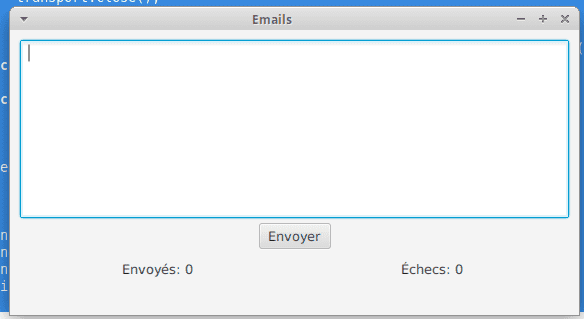
Any advice on how to solve these problems is most welcome, especially the second. Thank you very much for your time!
The first problem I have is that of performance; approximately 15 seconds per 5 emails.
The second problem, which is the more important, is that my JavaFX is not updating the scene. My code below shows that the way I intended this to work is that it should display the email that is currently being treated, and that the "Envoyés" and "Échecs" labels get updated each time.
handleSend() is the onClick() like method for the button basically.
Java:
package test;
import java.io.UnsupportedEncodingException;
import java.util.Properties;
import javax.mail.Message;
import javax.mail.MessagingException;
import javax.mail.NoSuchProviderException;
import javax.mail.Session;
import javax.mail.Transport;
import javax.mail.internet.InternetAddress;
import javax.mail.internet.MimeMessage;
import javafx.event.ActionEvent;
import javafx.fxml.FXML;
import javafx.scene.control.Label;
import javafx.scene.control.TextArea;
public class AppController {
@FXML
private TextArea emails;
@FXML
private Label sent;
@FXML
private Label failed;
@FXML
private Label sending;
@FXML
void handleSend(ActionEvent event) {
String[] emailsList = emails.getText().split("\n", -1);
//emails.setDisable(true);
Properties props = System.getProperties();
props.put("mail.smtp.starttls.enable", "true");
props.put("mail.smtp.host", "my host");
props.put("mail.smtp.user", "my email");
props.put("mail.smtp.password", "my password");
props.put("mail.smtp.port", "587");
props.put("mail.smtp.auth", "true");
Session session = Session.getDefaultInstance(props);
Transport transport;
try {
transport = session.getTransport("smtp");
transport.connect("smtp", "my email", "my password");
int count = 0; // to see how many get sent
long time = System.currentTimeMillis(); // for the runtime
for (int i = 0; i < emailsList.length; ++i) {
sending.setText("En cours: " + emailsList[i]); // the email that is being treated
MimeMessage message = new MimeMessage(session);
try {
message.setFrom(new InternetAddress("my email", "what i want others to see as my name"));
} catch (UnsupportedEncodingException | MessagingException e) {
e.printStackTrace();
}
// Transport transport;
try {
message.setSubject("subject");
message.setContent("big html paragraph", "text/html; charset=utf-8");
message.addRecipient(Message.RecipientType.TO, new InternetAddress(emailsList[i]));
transport.sendMessage(message, message.getAllRecipients());
System.out.println("Mail " + (i + 1) + " enoyé avec succès à " + emailsList[i]); // for the console
sent.setText("Envoyés: " + (++count)); // number of sent mails updated each iteration
failed.setText("Échecs: " + (i + 1 - count)); // the same for the fails
} catch (MessagingException e) {
e.printStackTrace();
}
}
transport.close();
time = System.currentTimeMillis() - time;
sending.setText(String.format("%d mail(s) envoyés en %.2fs.", count, ((double) time) / 1000));
// total count of emails that got sent + runtime
} catch (NoSuchProviderException e) {
e.printStackTrace();
} catch (MessagingException e) {
e.printStackTrace();
}
//emails.setDisable(false);
}
@FXML
void initialize() {
sending.setText("");
sent.setText("Envoyés: 0");
failed.setText("Échecs: 0");
}
}The GUI is as such (the sending label is hidden when the program launches, of course):
Any advice on how to solve these problems is most welcome, especially the second. Thank you very much for your time!