Imager
Gold Member
- 112
- 61
I’m having some remodel work done on a couple rooms in my house. They will be adding a new CAT7 run and replacing the old coax (at least 20 years old). Is there any sort of “hack” I can do to test the speed of the new cables? The only thing I can think of is just moving my laptop around running a speed check, but that limits me to the COX cable speed of about 140 Mbps up and 12 down. I couldn’t find any rental equipment in the area and the “electrician” only has circuit testor. Any ideas are appreciated!
Here is some detail on what’s going to happen:
For internet, they’re going to run a new coax cable from the Cox cable box on the side of my house through the attic into my office/computer room (connected to the cable modem). Then they will add a CAT7 run from my office/computer room across the attic into the den. The den has the gaming console, AV receiver, DVD, TV, etc. Right now, everything in the den is on WiFi going about 70 feet and though at least 2 or 3 block walls.
I am using DirectTV, not Cox for TV, so they will also pull a new coax from the side of the house across attic into the Den. If a picture helps:
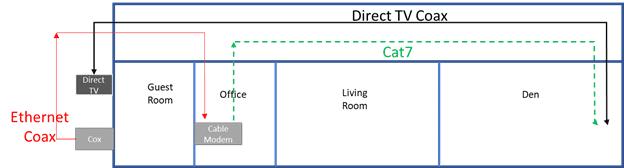
And just in case, they are leaving the old runs!
Thank you!
Here is some detail on what’s going to happen:
For internet, they’re going to run a new coax cable from the Cox cable box on the side of my house through the attic into my office/computer room (connected to the cable modem). Then they will add a CAT7 run from my office/computer room across the attic into the den. The den has the gaming console, AV receiver, DVD, TV, etc. Right now, everything in the den is on WiFi going about 70 feet and though at least 2 or 3 block walls.
I am using DirectTV, not Cox for TV, so they will also pull a new coax from the side of the house across attic into the Den. If a picture helps:
And just in case, they are leaving the old runs!
Thank you!
Last edited:
 ) But I'm good, peak download speed is 80Mb/s.
) But I'm good, peak download speed is 80Mb/s.