Discussion Overview
The discussion revolves around setting up a USB printer connected to a broadband router for use with a Raspberry Pi Model-4 and an Android phone. Participants explore the necessary configurations and troubleshooting steps involved in achieving successful printing from these devices.
Discussion Character
- Technical explanation
- Exploratory
- Debate/contested
Main Points Raised
- One participant inquires about the possibility of configuring a Raspberry Pi Model-4 and an Android phone to print to a USB printer connected to a broadband router, referencing existing port settings that work with a Windows laptop.
- Another participant mentions the use of the CUPS service on the Raspberry Pi, noting that it supports a range of Samsung printers but encounters issues when attempting to print a test page, leading to an error message.
- A different participant describes an attempt to send data from a print file to the USB printer using Wolfram, but experiences an error indicating potential issues with the data format or communication method required by modern printers.
- One participant shares their experience with using a specific driver for the Samsung ML-1666 printer on Windows, contrasting it with their unsuccessful attempts to use a similar driver on the Raspberry Pi, and ultimately finds success after installing the "printer-driver-splix" package.
Areas of Agreement / Disagreement
Participants express varying levels of success and challenges in configuring their printing setups, with no consensus on the best approach for all devices. Some participants agree on the utility of the CUPS service and the "splix" driver, while others remain uncertain about the correct data transmission methods for modern printers.
Contextual Notes
Participants mention specific printer models and configurations, but there are unresolved questions regarding the optimal port settings and communication protocols for different devices. The discussion reflects a mix of trial and error, with some assumptions about compatibility and functionality that may not be universally applicable.
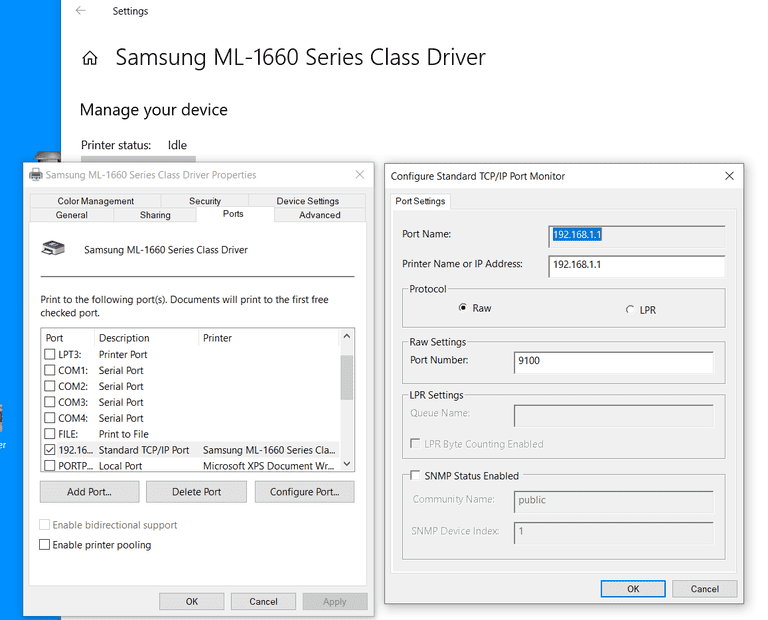 1) Based on the above information, can I set up my Raspberry Pi Model-4 to print to the same setup? How?
1) Based on the above information, can I set up my Raspberry Pi Model-4 to print to the same setup? How?