- #1
- 1,647
- 9
In several places on physicsforums, there is a button to "expand" and "compress" a little menu box. For example, if you go to your profile page, you can see such boxes on the right hand side:
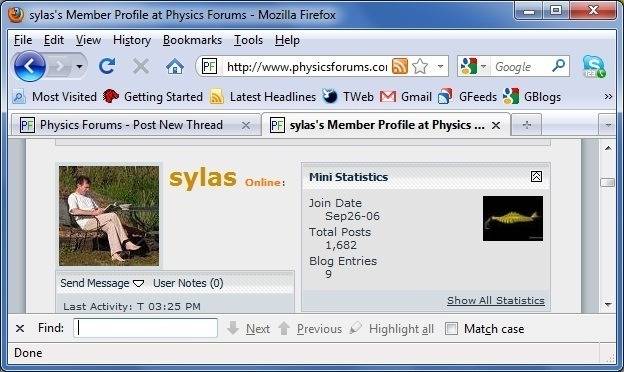
If I click the little buttons to compress those boxes, I get this:
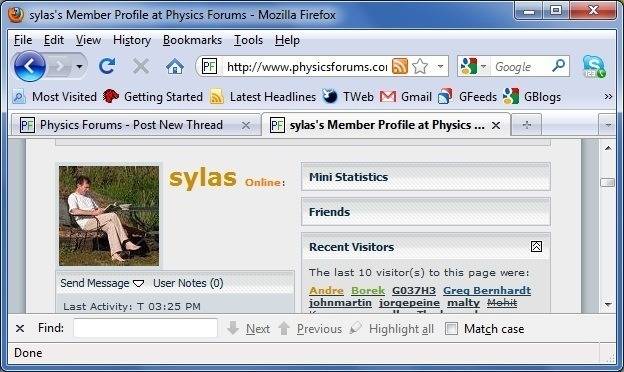
Note that there is no button to expand the box again. This is easy to fix. All that is required is for someone to ensure that the image is at the URL and readable.
Please someone do this!
The two button image URLs being used are:
"https://www.physicsforums.com/Prime/buttons/collapse_generic.gif" [PLAIN]https://www.physicsforums.com/Prime/buttons/collapse_generic.gif
"[PLAIN]https://www.physicsforums.com/Prime/buttons/collapse_generic_collapsed.gif" [/URL] [PLAIN]https://www.physicsforums.com/Prime/buttons/collapse_generic_collapsed.gif
Note no image in the second case. You just need to make sure that URL goes to a readable image file.
----
For html purists.
The other issue is that the image tag in the HTML includes alt="". This is the text that is intended to be used if the image isn't available. By having the empty string, there's nothing displayed when the image is absent! This is correct behaviour for a browser. Internet Explorer, however, which is broken in various ways in the sense of not following the standards, may display a special broken image icon.
Here's a little test case:
Here is how it appears, in Firefox, and in IE:
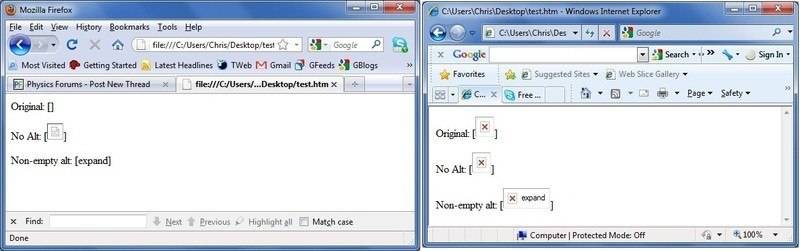
Since XHTML requires an alt tag, the correct thing to do is get a real alt tag with any image, with suitably chosen text. Empty text is only appropriate in images where you don't mind if nothing is displayed in cases where the image cannot be rendered, for any reason.
I've posted about this in the past and PMed also, but the problem is still there. Sorry to be a pain, but it's annoying me. As matters stand, I have to clear cookies to get the buttons back.
Cheers -- sylas
If I click the little buttons to compress those boxes, I get this:
Note that there is no button to expand the box again. This is easy to fix. All that is required is for someone to ensure that the image is at the URL and readable.
Please someone do this!
The two button image URLs being used are:
"https://www.physicsforums.com/Prime/buttons/collapse_generic.gif" [PLAIN]https://www.physicsforums.com/Prime/buttons/collapse_generic.gif
"[PLAIN]https://www.physicsforums.com/Prime/buttons/collapse_generic_collapsed.gif" [/URL] [PLAIN]https://www.physicsforums.com/Prime/buttons/collapse_generic_collapsed.gif
Note no image in the second case. You just need to make sure that URL goes to a readable image file.
----
For html purists.
The other issue is that the image tag in the HTML includes alt="". This is the text that is intended to be used if the image isn't available. By having the empty string, there's nothing displayed when the image is absent! This is correct behaviour for a browser. Internet Explorer, however, which is broken in various ways in the sense of not following the standards, may display a special broken image icon.
Here's a little test case:
Code:
<html><body>
<p>Original: [<img id="collapseimg_friends_mini" src="[PLAIN][PLAIN]https://www.physicsforums.com/Prime/buttons/collapse_generic_collapsed.gif"[/PLAIN] [/URL] alt="" border="0" />]</p>
<p>No Alt: [<img id="collapseimg_friends_mini" src="[PLAIN][PLAIN]https://www.physicsforums.com/Prime/buttons/collapse_generic_collapsed.gif"[/PLAIN] [/URL] border="0" />]</p>
<p>Non-empty alt: [<img id="collapseimg_friends_mini" src="[PLAIN][PLAIN]https://www.physicsforums.com/Prime/buttons/collapse_generic_collapsed.gif"[/PLAIN] [/URL] alt="expand" border="0" />]</p>
</body></html>Here is how it appears, in Firefox, and in IE:
Since XHTML requires an alt tag, the correct thing to do is get a real alt tag with any image, with suitably chosen text. Empty text is only appropriate in images where you don't mind if nothing is displayed in cases where the image cannot be rendered, for any reason.
I've posted about this in the past and PMed also, but the problem is still there. Sorry to be a pain, but it's annoying me. As matters stand, I have to clear cookies to get the buttons back.
Cheers -- sylas
Last edited by a moderator: