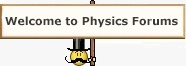- #1
MitchellRosenthal256
I hope to one day help engineering students by having a wealth of videos that cover the "weed-out" courses (in the first two years of engineering curriculum).
Does anyone have any suggestions on how I can make these videos be the best that they can be? I plan to do narrated powerpoints, but I take a lot of time to make the illustrations (using color-coding, annotating graphs, including tips ,etc.) and script the instruction.
Any ideas are appreciated. Thanks.
Does anyone have any suggestions on how I can make these videos be the best that they can be? I plan to do narrated powerpoints, but I take a lot of time to make the illustrations (using color-coding, annotating graphs, including tips ,etc.) and script the instruction.
Any ideas are appreciated. Thanks.