- #1
- 19,443
- 10,021
PF is pleased to announce the PF Whiteboard. It allows you to easily draw images to supplement your posts.
It's super easy. Here are the steps:
1. Click the "Whiteboard" button in either thread reply or new thread areas under the editor.
2. Draw your image using the tools provided. You can even bring in wolframalpha data!
3. Click the "save snapshot" button and save the image to disk. * Windows users can also use the Snippet Tool
4. Upload to PF like any other normal attachment.
Try it out and show us what you can create!
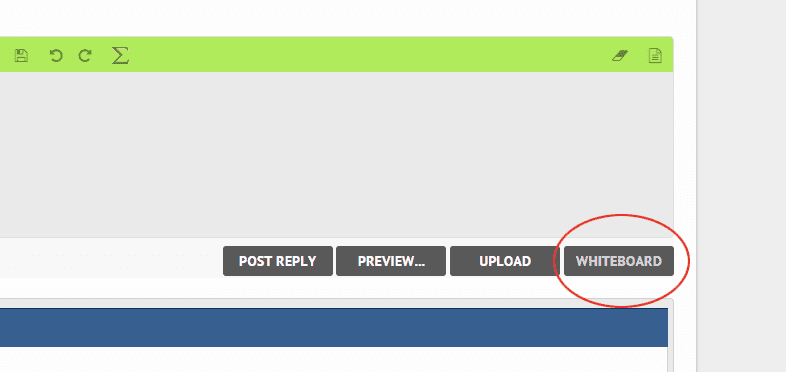
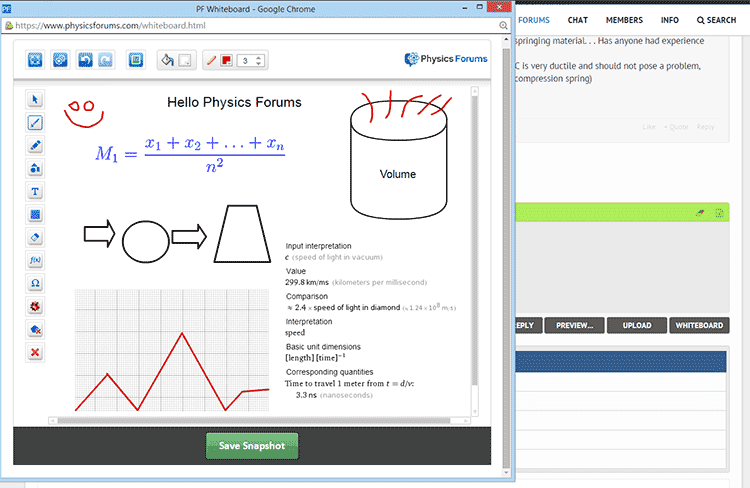
It's super easy. Here are the steps:
1. Click the "Whiteboard" button in either thread reply or new thread areas under the editor.
2. Draw your image using the tools provided. You can even bring in wolframalpha data!
3. Click the "save snapshot" button and save the image to disk. * Windows users can also use the Snippet Tool
4. Upload to PF like any other normal attachment.
Try it out and show us what you can create!


