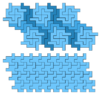- #1
caffeinemachine
Gold Member
MHB
- 816
- 15
I was reading this wikiperdia article on polyminos (https://en.wikipedia.org/wiki/Polyomino).
The pictures look very nice. Example
View attachment 8921
I want to learn how to generate these figures myself in an interactive way.
Basically I want to start with a polymino and then I want to be able to translate (by unit distance up-down or left-right) this polymino by pressing arrow keys and place it at the desired location. Then I want to pick another copy of the same polymino and place it at another desired location and so on.
Can somebody please help me get started as to where can I learn this?
Can I implement this is python?
Thank you.
The pictures look very nice. Example
View attachment 8921
I want to learn how to generate these figures myself in an interactive way.
Basically I want to start with a polymino and then I want to be able to translate (by unit distance up-down or left-right) this polymino by pressing arrow keys and place it at the desired location. Then I want to pick another copy of the same polymino and place it at another desired location and so on.
Can somebody please help me get started as to where can I learn this?
Can I implement this is python?
Thank you.